Account Settings
There are a range of options available at an Account level, that can be personalized to suit your needs. Only Account Managers have access to Account Settings.
The following options are available under Account Settings:
Account Information
Allows Account Managers to view and update the contact information held on record by InterFAX.
Allowed IP Addresses
Account Managers may add IP address ranges to restrict access to an account. The access restrictions also apply to the InterFAX API web service.
Caution: Make sure to allow your own IP address first, otherwise you will lock yourself out of your InterFAX account.
- Log in as an Account Manager.
- In the Navigation Menu, click Account Settings, then click Allowed IP Addresses. This page shows a list of all IP addresses with access restrictions in your account.
-
Click the Add allowed IP address range (+) icon.
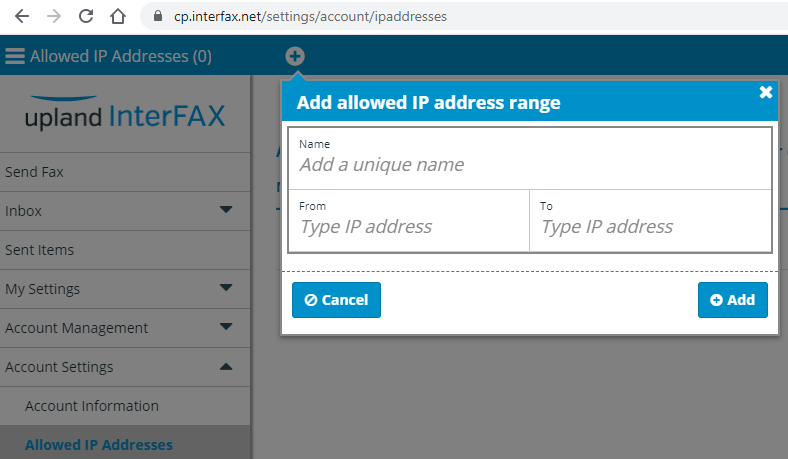
- Give an identifier to the access restriction in the Name box.
- To allow access from a single IP address, type the same IP address in the From and the To boxes. For example: From – 62.219.162.162, To – 62.219.162.162.
- To allow access from a range of IP addresses, type the lower IP address in the From box and the higher IP address into the To box. For example: From – 62.219.62.54, To – 62.219.62.58.
- Click Add.
Customized Properties
Each of the faxes in your Inbox has several properties: time received, number of pages, shared time, and owner. Faxes can be further organized by adding tags, a unique reference, a fax name and/or customized properties.
Account Managers can define up to 10 additional customized properties for an account.
- Log in as an Account Manager.
- In the Navigation Menu, click Account Settings, then click Customized Properties.
- Click the Add new property (+) icon.
-
In the Add new property window, assign a name to the new property and define the property type (string, date or numeric).
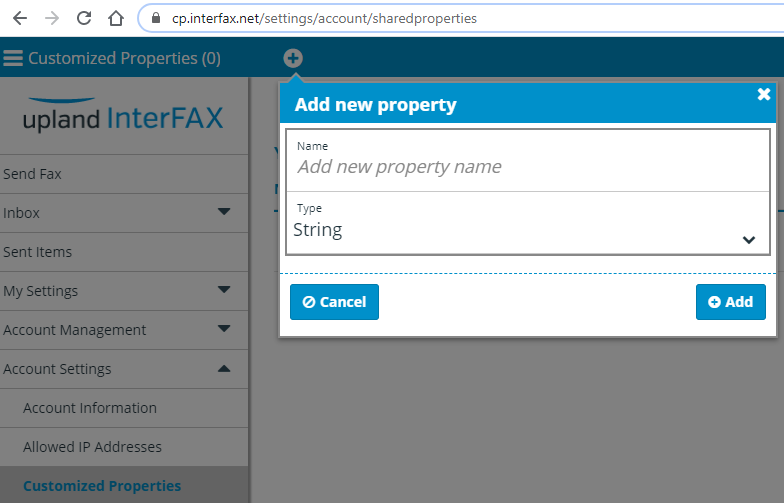
-
Click Add.
A notification will be displayed with the result of adding the property, if added successfully you will be able to locate the property in the list and edit the property itself.
Control Features
Allows Account Managers to enable/disable features for inbound faxes. All capabilities are enabled by default.
- Log in as an Account Manager.
- In the Navigation Menu, click Account Settings, then click Control Features.
-
Enable or disable features as needed, then click Update. The following options are available:
Option Description Delete documents Select this option to enable the "Delete document" option in the Inbox and Document Viewer for all users in the account. Print received documents Select this option to enable the "Print document" option in the Document Viewer for all users in the account. Download received documents Select this option to enable the "Download document" option in the Document Viewer for all users in the account. Auto forward documents Select this option to enable the "Auto Forward" option in My Settings > Incoming Options for all users in the account. Blackout sensitive content in documents Select this option to enable the "Blackout" option in the Document Viewer for all users in the account. Auto share documents Select this option to enable the "Auto Share" option in My Settings > Incoming Options for all users in the account. Share documents Select this option to enable the "Share" option in the Inbox and Document Viewer for all users in the account. Get email notifications for received documents Select this option to allow users to set notification emails for received faxes. Display sender email address Select this option to display the sender email address of received emails in the Inbox “Sender” column, in the “More details” popup, and in the received email’s header. Change language Select this option to allow users to change the user interface language.
Storage Policy
Allows Account Managers to set the fax storage period, according to the fax's received time.