Kapost has integrated with Google Analytics to allow you to view Google Analytics page view metrics directly in Kapost.
Establishing a Connection
For this section, you will need:
- You authorize a regular Google Account, ideally one created specifically for Kapost. This account needs to have access only to the “views / sites” that need to be monitored by Kapost in order to pull in view metrics.
Creating the Connection
- Log into the App Center Tab.
- Click the Install more apps button below the list of current connections.
- In the Kapost App Center, click on the product tile.
- From the “Select Instance” drop-down menu near the bottom of the expanded tile, select your Kapost instance.
- You will see the Kapost App Center settings page once again, now with a connection panel open.
- After granting Kapost access to your Google Analytics account, select the page views you would like Kapost to pull metrics from. As a note, we only support one view per property and recommend you select a view with no filters. Click Save.
- If you wish to connect to more than one GA account, make sure the user you connect to in Kapost has access to all of the accounts you wish to see. For instance, the user below has access to both Kapost.com and Loo.me, so he is able to access Google Analytics for both.
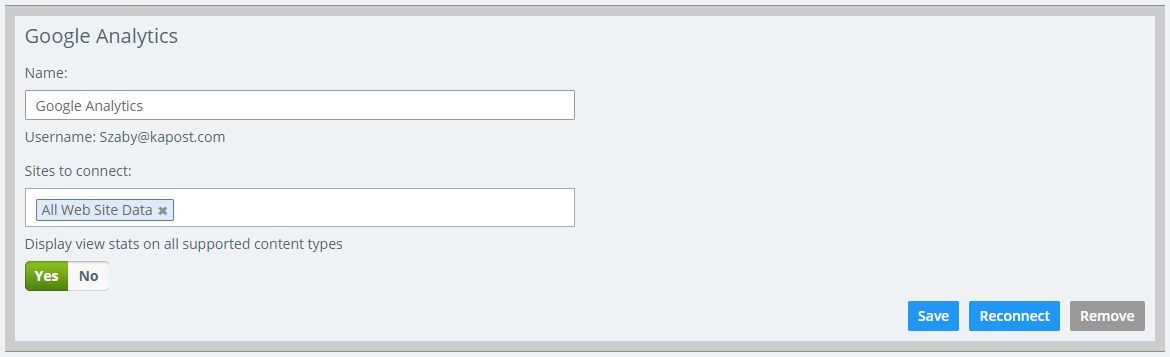
- After clicking Save, Kapost will display your Google Analytic page view metrics for any content published from Kapost to one of the properties you connected to above. It will also look at content that was published elsewhere, but with a URL manually added as the published URL in Kapost so long as it matches what's in GA. You can view it on the Stats section of the Content page.
Note: For any content published to sites/properties NOT listed in your Google Analytics connection, Kapost will not display page view metrics.
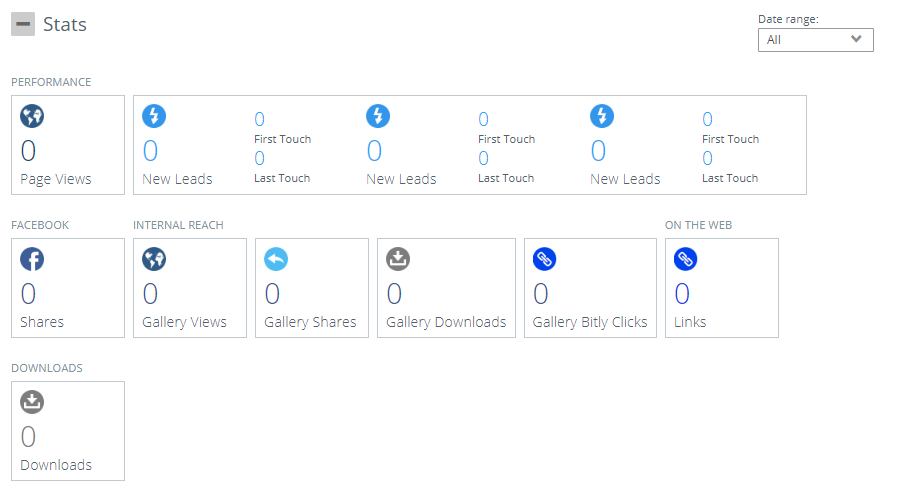
Additional Notes:
- Google Analytics will successfully run on all body types if enabled and the content with those body types is published and has a URL that is trackable via Google Analytics.
- The first time you connect to Google Analytics, Kapost will capture analytics for all content during the last six months and moving forward. Once your GA connection is established, Kapost will only capture Google Analytics metrics on your content from that point forward. In other words, Kapost will not replace or modify any historical page view data it has already captured on your content.
- If the URL for a piece of content on a your site does not match the URL we have in Kapost, we will not be able to pull in Google Analytics metrics for that piece of content.
- There may be a 1-2 day lag while your analytics in Kapost catch up to your analytics in Google.
-
If a piece of content has more than one published URL, the integration will match each URL to the data from Google Analytics.
-
If a publish URL changes, the integration will keep matching the new published URL to the data from Google Analytics, without affecting the existing view count.
-
Changes to the published URLs or the content will not reset or affect the total view count since it represents the total aggregate all-time view count.