LinkedIn allows its users to publish in three different places - on the user's own page, on a group page of which the user is an admin, and on their company page. Company pages, specifically, allow you to narrow down your audience in order to target the people who you know will benefit most from your message.
First you must Integrate with LinkedIn.
Create a piece of content in Kapost to be posted on a LinkedIn company page.
Note: This feature only works if you are publishing directly to LinkedIn. It does not work on general content types where you are using the promotion section at the bottom to promote to LinkedIn. In other words, it works if you have created a LinkedIn asset in Kapost rather than creating a blog post or ebook and promoting that asset to LinkedIn.
Below the body of content on the content details page, you will see a section labeled Targeting. Fill out the specified fields to indicate the audience you are trying to reach by industry, seniority, job function, and geography.
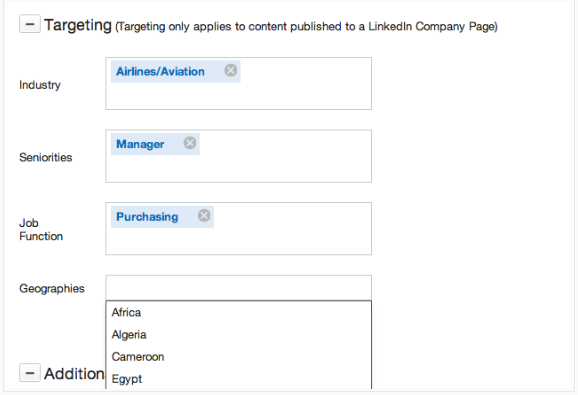
Normally you can choose to publish to your individual page, group page, or company page. If you are using the targeting feature, you will only be given the option of publishing to a company page.
Note: Targeting only works if at least 100 people are following your company