Kapost AI
Admins can enable or disable the AI plug-ins from the Kapost AI settings page.
To enable these features, follow the steps below:
-
Navigate to Settings > Kapost AI from the left navigation panel.
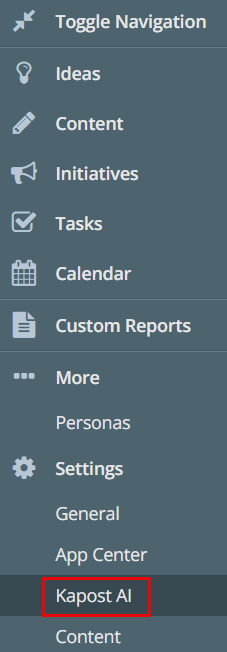
-
Enable Gen AI Content Suggestions for Content HTML Body Types: Select this checkbox to enable the generative AI feature for content with HTML body types.
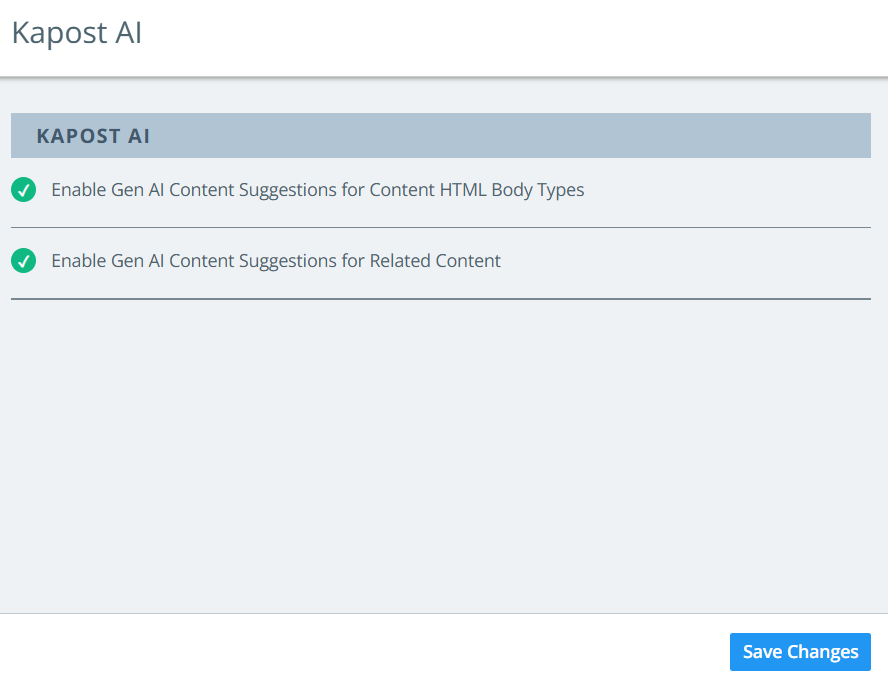
-
Enable Gen AI Content Suggestions for Related Content: Select this checkbox to enable the AI suggestion feature for Related Content.
When a user selects this option and saves it, the plugin configuration begins. The progress bar displays the completion percentage. The checkbox appears blue while the setup is in progress and turns green once the configuration is complete.
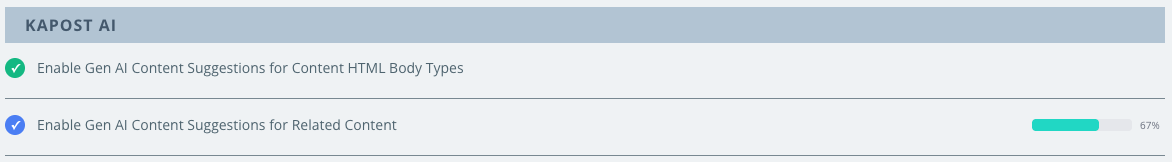
-
Click Save Changes to save your selection.
To learn more about using the AI feature in HTML body type, refer to Kapost Gen AI Widget in HTML Body Types.
To learn more about using the AI suggestions in Related Content, refer to Link Related Content In Kapost.
Note: To get these Kapost AI plug-ins, reach out to your CSMs.