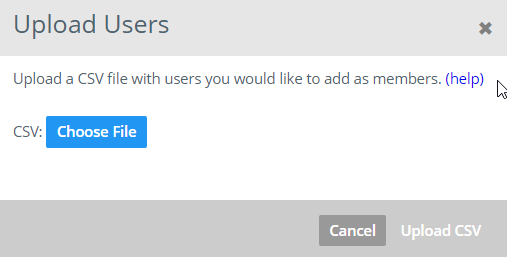The Bulk Member Upload feature enables you to import your existing members. Your members are automatically added to Kapost and will not receive an emailed invite.
CSV Formatting Requirements
The CSV file you upload should have a header row as the first row followed by one row for each member. The header row should match the following field names:
Email: Required. This is what your member will use to login.
Password: Optional. If not provided, we'll generate a random password. The member can click on "Forgot Password" in the sign in dialog to generate a new password.
Name: Optional. If this is not provided, we'll use the first part of the user's email address.
Bio: Optional.
Role: Optional. This allows you to specify which role you’d like the uploaded users to have once they're added to Kapost. Learn about the different member roles here.
You can upload members of different roles within the same upload. Specify 'Role' as a separate column at the end of your CSV.
Upload a Member CSV File
- Select the Members icon in the top, right navigation on the Dashboard.
![]()
- Select the Add Members button.
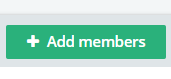
- Select the Upload Users button.
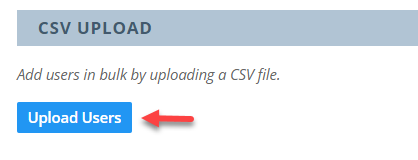
- Select the Choose File button and browse to your file and click Upload CSV.