Idea Submission
The Gallery Idea Submission feature allows Gallery users to easily submit content ideas from the Gallery. This gives users a structured way to submit ideas for needed content based on their observations. They can be confident that their idea is going directly to the people responsible for planning, creating and distributing their content. This feature gives Gallery users and Studio users a way to communicate.
Note: This feature will only appear if configured by your Kapost admin.
Submitting Ideas
Logged in users of the Gallery will follow these steps to submit an idea:
- Log into the Kapost Gallery. This can be embedded in a 3rd party application such as an intranet or Salesforce.
- Click on Add New Content Idea.
- Fill in the details. Depending on how Idea Submission is configured, users may get a basic form or a more detailed form with additional fields.
- Click Submit.
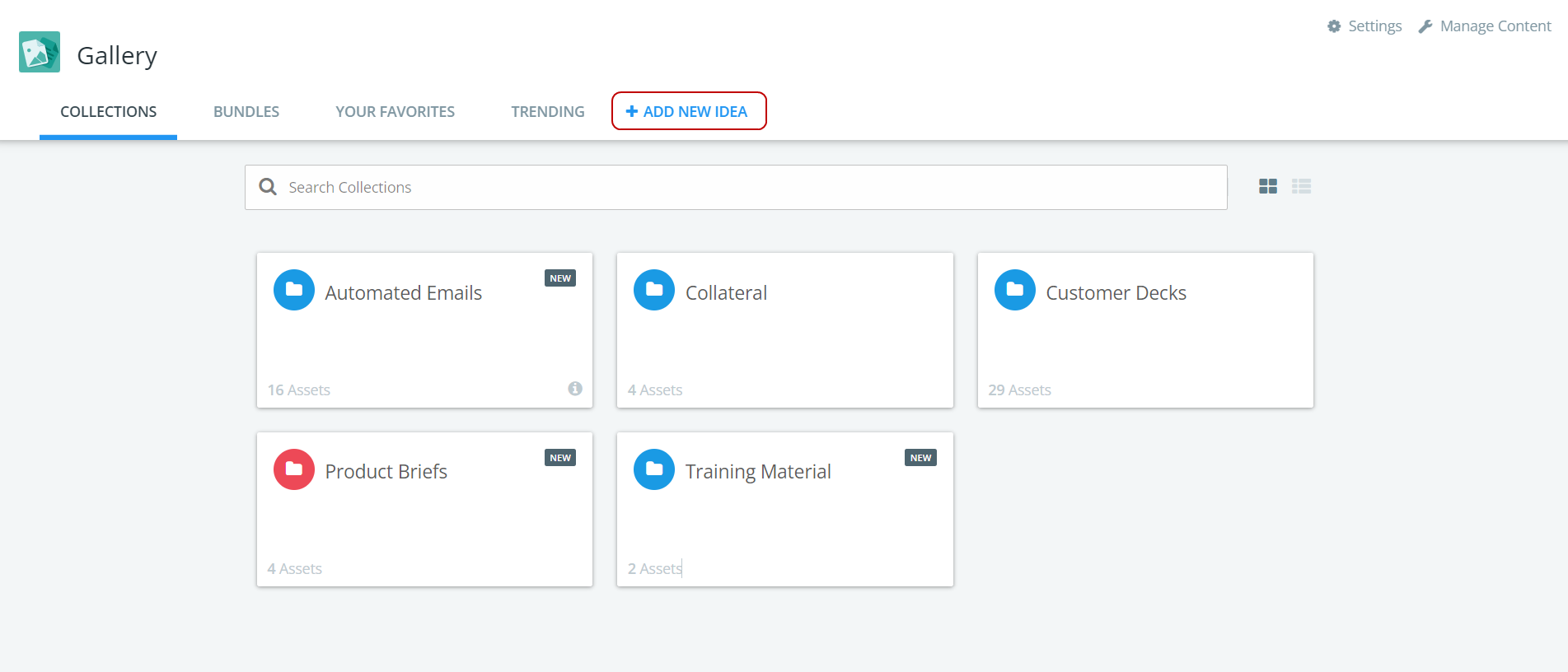
For more information on how to configure idea submission click here.