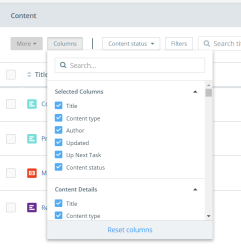The idea, content and initiative menus display custom columns to show content status. Altering your column view will help you see the correct information faster to help you be more efficient with day to day content creation. To get to the idea, content or initiative tabs click correct icon on the side navigation bar.
Add Columns by clicking the Columns drop-down from the content menu and selecting the appropriate checkboxes. Drag and drop to re-order. Once you have the correct filters and columns applied to your view you can Save the View to reference at a later time.
It is important to note that admins must select the option below to have the custom field as an option for a column. Refer to the section regarding managing custom fields for more information.