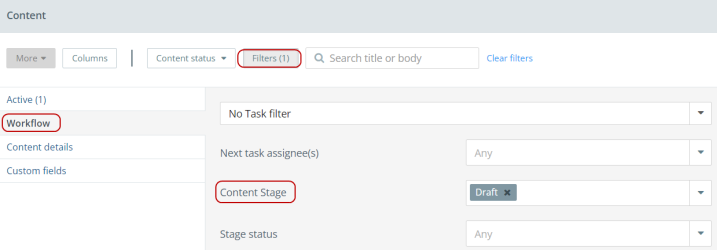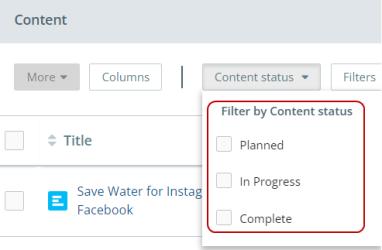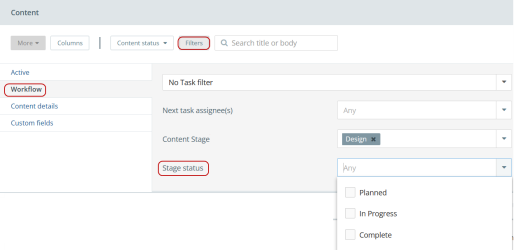Filtering by Stage and Status
Filtering by Content Stages in Content Catalog
To filter the content based on stages in a content catalog:
- On the Home page left navigation bar, click on
 icon.
icon. - Select the desired Content Saved View.
- Click on Filter > Workflow.
- From the Content Stage drop-down list, select the stage with which you want to filter.
Filtering by Content Status in Content Catalog
To filter the content based on content status in a content catalog:
- On the Home page left navigation bar, click on
 icon.
icon. - Click on the Content status drop-down menu and select the content status.
Filtering by Stage Status in Content Catalog
To filter the content based on stage status in a content catalog:
- On the Home page left navigation bar, click on
 icon.
icon. - Click on Filters > Workflow.
- From the Stage Status drop-down list, select the status with which you want to filter.
To filter by Task status, Content stage, and Stage status in Task Catalog, refer to Filtering in Task Catalog.