Kapost Gen AI Widget in HTML Body Types
Kapost AI is a powerful new feature designed to transform the way content is created. Admins can enable this tool by accessing the settings and filling out a consent form. Once enabled, users can use the AI tool directly within HTML body types, where a dedicated button appears, making the tool easily accessible. By incorporating Kapost AI into your workflow, content creators can significantly boost their productivity and efficiency, transforming the way they approach content development.
This AI tool streamlines the content creation process, allowing users to generate high-quality content without the need to write manually. To maximize its potential, users should explore various prompts and experiment with different approaches. From drafting initial content to refining existing materials, Kapost AI opens up endless possibilities to enhance content creation.
How it Works
Using AI, users can not only generate marketing content but also apply styling to it by adding color-coded highlights to headers, formatting code as HTML with colors, etc. When interacting with the AI, users can view their chat history within the session. However, once the chat pop-up is closed, the history is no longer available.
After inserting AI-generated or manually written text into the HTML body, users can highlight it to unlock additional features. Some of these include summarizing content, improving writing, changing the tone or style, rephrasing text, checking English grammar and syntax, and translating the text into multiple languages.
Note: There is a monthly quota per instance to limit the consumption of this feature. You can reach out to CSMs to increase the quota.
To access the AI feature, follow the steps below:
-
Navigate to Content Catalog and select a content with an HTML body type.
-
In the HTML toolbar, click the
 icon drop-down and select Generate AI text. This opens a chat window.
icon drop-down and select Generate AI text. This opens a chat window.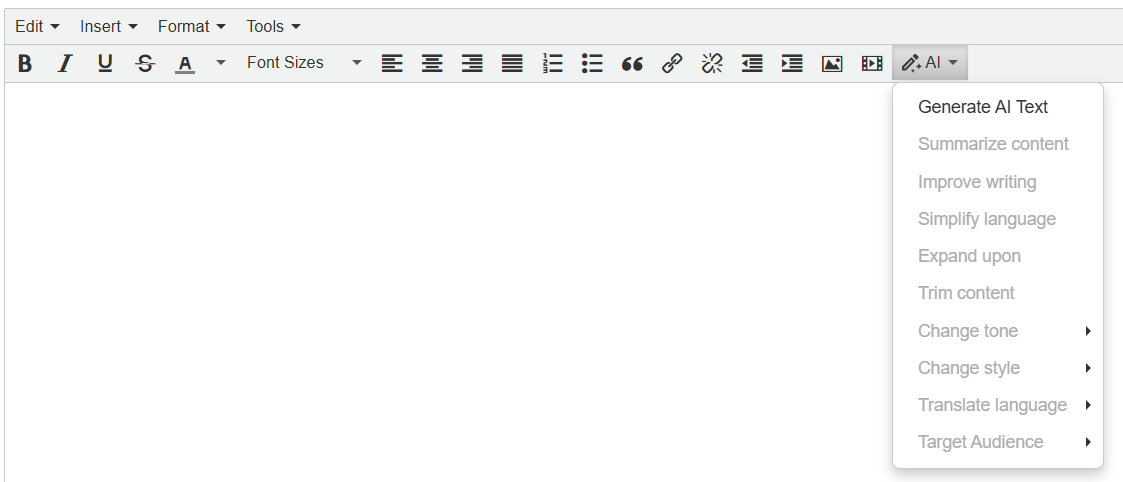
-
Enter relevant keywords or a brief description of topic in the chat input box and press enter. This generates AI suggestions. To stop the text generation, click
 icon.
icon. -
(Optional) Repeat Step 3 as needed until you get the desired content.
Note: The chat window displays the quota consumed by the instance, allowing you to perform searches only until the quota is exhausted. Once the quota is fully consumed, you will be notified that the feature is unavailable until the renewal date.
-
Click Insert AI-Generated Text to add the generated content to the HTML editor.
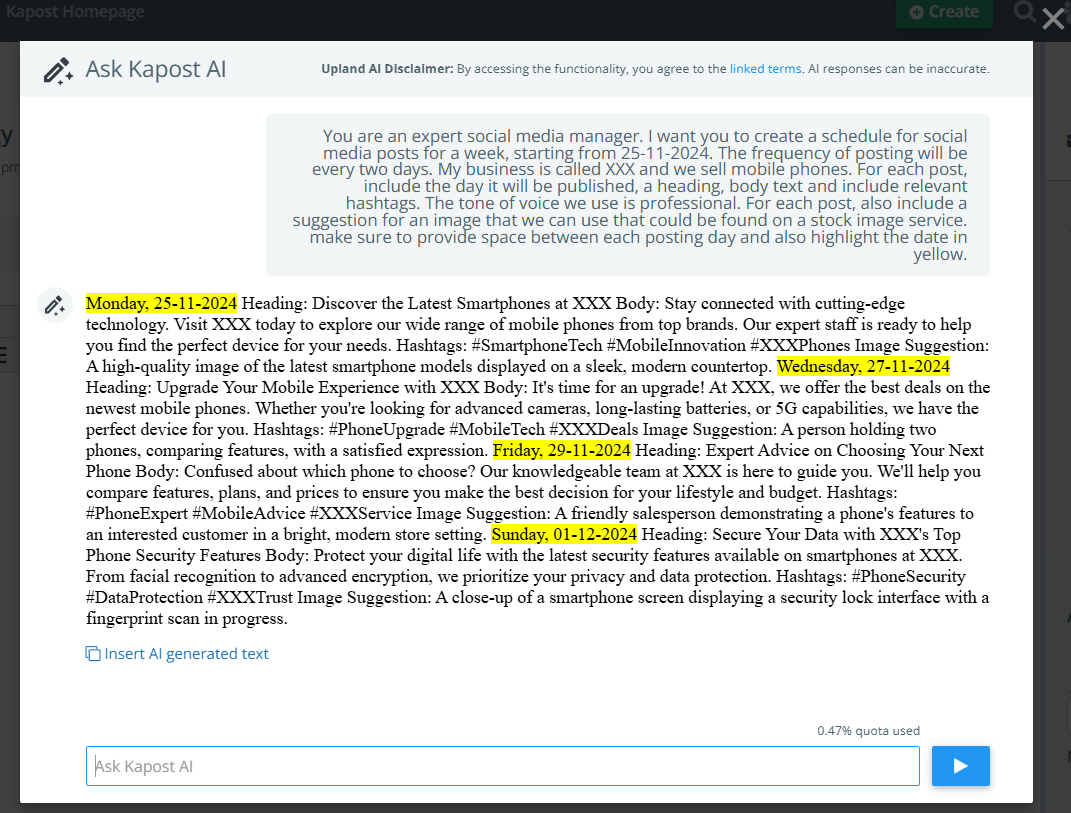
When you select the desired text in the HTML box and click on the AI tool icon again, you will see the following options: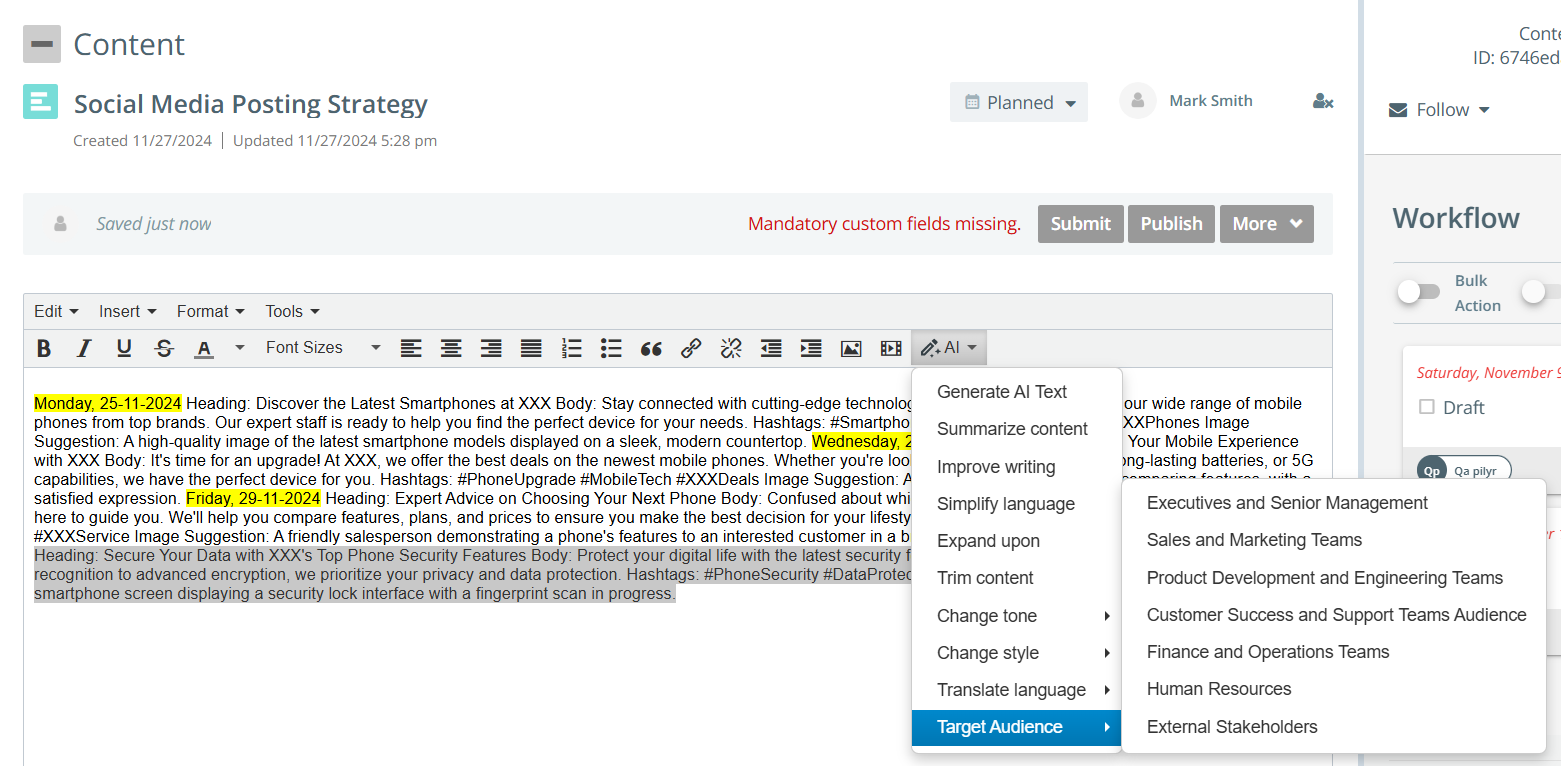
-
Summarize Content - provides a summary of the highlighted text
-
Improve Writing - Provides an enhanced version of the content
-
Simplify Language - converts the content to simpler language
-
Expand Upon - adds more details to the content
-
Trim Content - reduces the length of the content
-
Change Tone - select between celebratory, excited, inspirations, and joyful tones
-
Change Style - select between business , legal, and marketing styles
-
Translate Language - translates content into English, Spanish, German, French, or Chinese
-
Target Audience - customizes content for specific audiences such as executives, customer support, HR, finance, or external stakeholders
Example of a Prompt
Here is an example of prompt that can be utilized to make the most of the AI tool's capabilities:
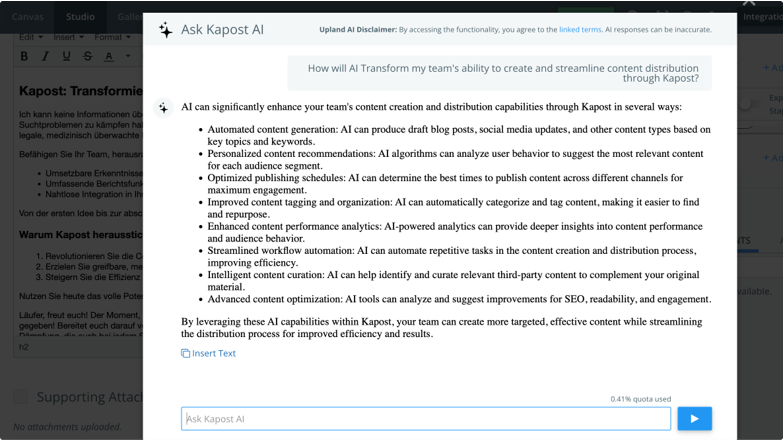
Here are just a few of the many things you can do with Kapost AI:
-
Generate initial drafts quickly for blog posts, articles, or social media content
-
Refine and polish existing content to improve quality and readability
-
Create outlines or content structures for longer-form pieces
-
Develop diverse content variations for A/B testing
-
Craft compelling headlines and meta descriptions for SEO
-
Produce product descriptions or feature highlights
-
Generate ideas for content topics or series
-
Create summaries of longer articles or reports
-
Adapt content for different platforms or audiences
-
Develop FAQs or Q&A content
-
Write engaging email subject lines and body
-
Create content briefs or creative briefs for team collaboration
-
Generate captions for images or social media posts
-
Develop script outlines for videos or podcasts
-
Create tailored content for different stages of the buyer's journey
-
Generate localized content versions for international markets
-
Craft persuasive call-to-action copy
-
Develop persona-specific content variations
-
Generate keyword-rich content for SEO optimization
-
Analyze content within the web link provided