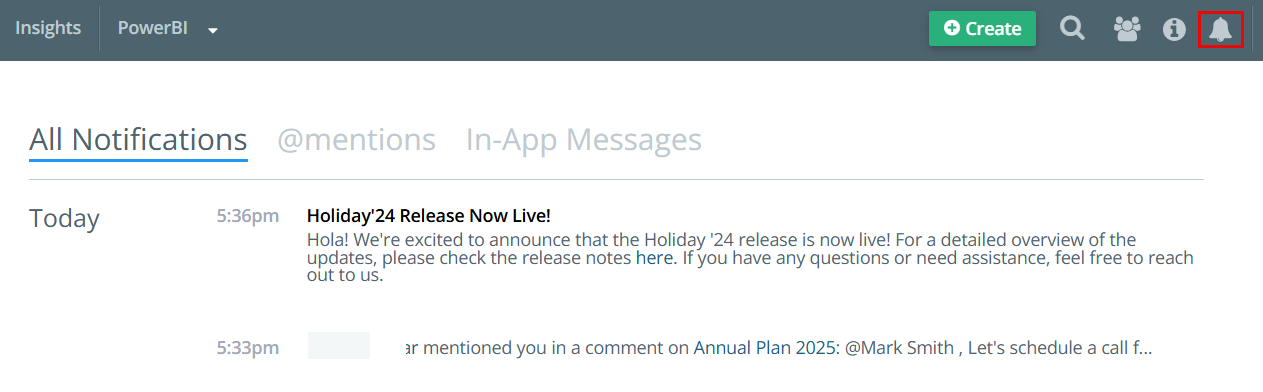Notifications
The Notifications page in the Kapost application provides a centralized view of all received notifications, including @mentions and in-app messages.
To open the Notifications page, click the bell icon ![]() in the top panel and select See All Notifications. The page is divided into three tabs:
in the top panel and select See All Notifications. The page is divided into three tabs:
-
All Notifications – Displays all notifications you have received in the instance, including those you are subscribed to.
-
@Mentions – Shows all messages where you have been @mentioned.
-
In-App Messages – Lists all notice and warning banners configured for your instance.