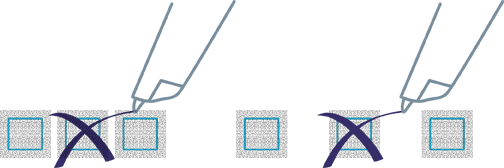PlanetPress Capture Implementation Restrictions
This document describes the limitations of the Anoto Digital Pen & Paper Technology, especially in regards to using it within a OL Connect Workflow implementation. Note that these limitations apply to any Anoto technology implementation and not just our own.
Printer limitations
Any document printed with Capture Fields (aka Anoto Patterns) must be sent through a Laser printer. Bubble jet printers are not supported and will most likely cause reading errors with Anoto Digital Pens. Thermal printers will not work either due to the low quality printout and the absence of actual blank ink on the paper.
Black ink close to patterns
Because the Anoto Pen & Paper technology relies on infrared to read pure-black dots on the paper, it is imperative that no other black ink interfere with this reading. Though it is possible to print Capture documents on a black & white laser printer as long as there is no other ink on top of, or close to, the patterns, this is not recommended. A color laser printer should be used, and any elements placed close to, or on top of, the Capture Patterns should be printed in color. Black ink can be simulated using composite colors, but should never be pure black.
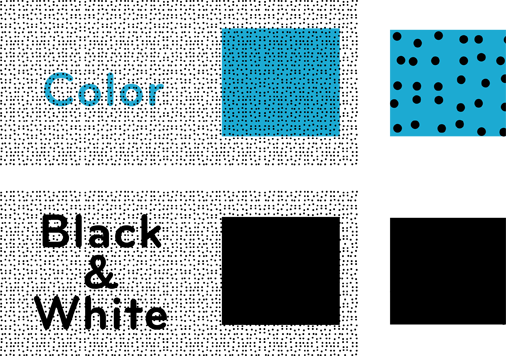
Paper quality
The PlanetPress Capture technology, when generating the Anoto Pattern, already accounts for ink dispersion on laser printers and on general-use laser paper. Therefore, using paper that is not of the same quality (for example, one where the dispersion rate is much higher) or the same type (reflective paper) may not permit the pen's camera to read the pattern properly.
Pattern sizes
The absolute minimum required for an Anoto Digital Pen to read the pattern and know it's position on the page is 7mm (1/4"). Any pattern smaller than this will not be readable. However, at 7mm width and height, the pen can only recognize a single dot within that pattern, at the top of the field.

This is because the pen's camera (which captures the position of the pen) is located under the pen tip and must fully see the pattern. The following image illustrates how the pen reads its position:
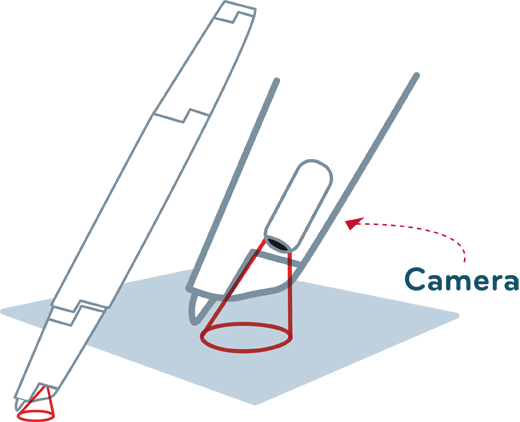
Knowing this, the best practice when creating fields is that they have, at the very least, a 7mm margin on each size of the actual area you want to capture from. For example, an effective 30mm wide pattern will actually be 44mm wide using these margins. The margin should be for both the vertical size and the horizontal size.
Distance between patterns
In implementations where a lot of patterns need to be close together (a questionnaire, multiple choice question, checkmarks, etc) it is important to understand the risk of then pen writing across multiple fields on the paper. People using the pen may, for example, make a very broad checkmark which would bleed over to the next field. This can cause PlanetPress Capture to detect the ink as being present, and thus trigger whatever that field does.