Printer Status pane
Note: The Print Manager is only available in the Enterprise edition of OL Connect.
This pane can be used to monitor the state of PostScript and PCL printers. It contains general printer information, such as the printer's B&W or color settings, as well as the quantity of paper in trays, any outstanding alerts or errors and whether the printer is currently in use, or awaiting a job. An example of this can be seen in the following image:
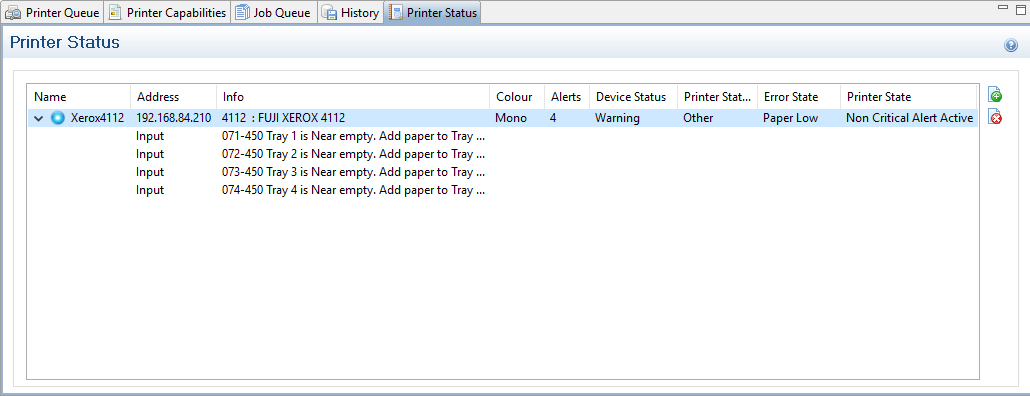
To Start monitoring a printer select the ![]() Start icon to the right of the status display.
Start icon to the right of the status display.
To Stop monitoring a printer select the ![]() Stop icon to the right of the status display.
Stop icon to the right of the status display.
Once a printer is being monitored, the details can expanded and the individual printer trays displayed. These can be done as follows:
-
To expand the printer details, press the right arrow besides the printer Name, as seen in the following image.
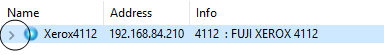
-
To reduce the printer details, press the down arrow besides the printer Name, as seen in the following image.
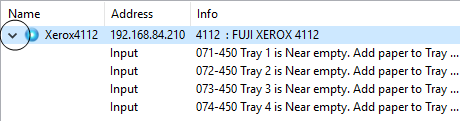
Note: If SNMP monitoring is enabled on a printer, then printer issues will pause the Job Queue pane for that printer.