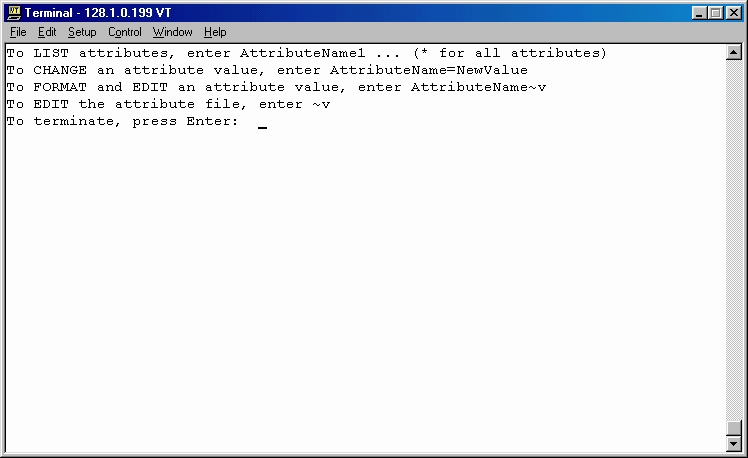Implement a Trigger and Configure an AIX 4.3 Printer
Add a Physical or Virtual Printer
To add a physical or virtual printer in series:
-
Log in as dyadm.
-
Execute SmitPrinter.
-
Select Print Spooling.
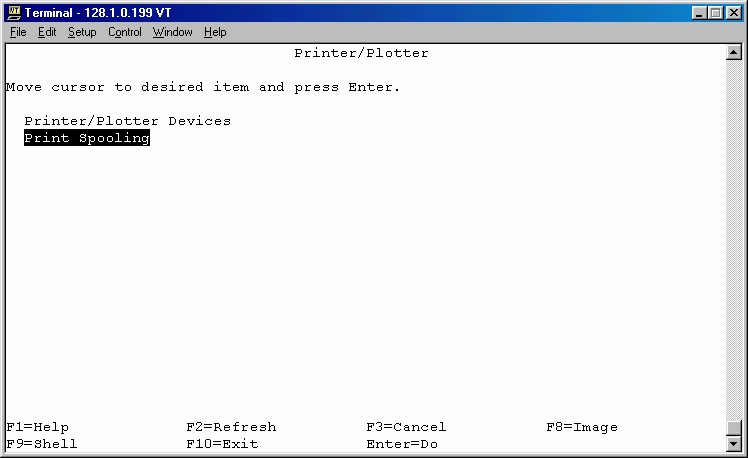
-
Select Add a Print Queue.
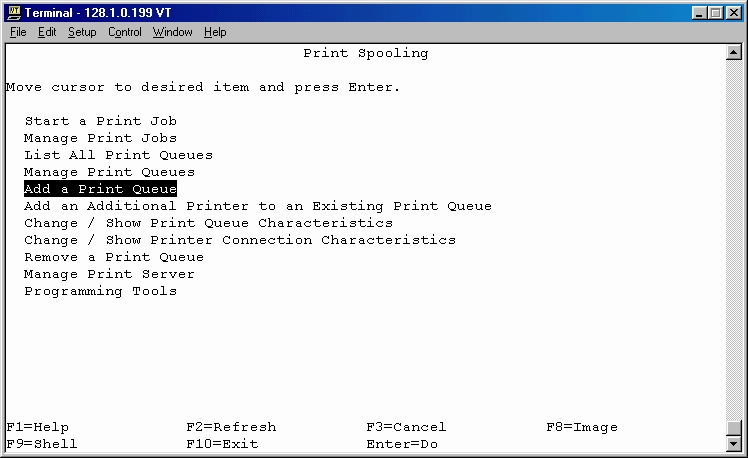
-
Select Local.
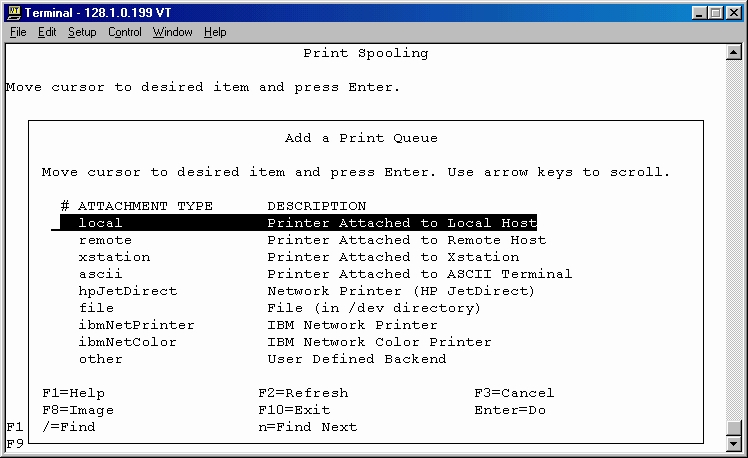
-
Select Other, regardless of the type of printer.
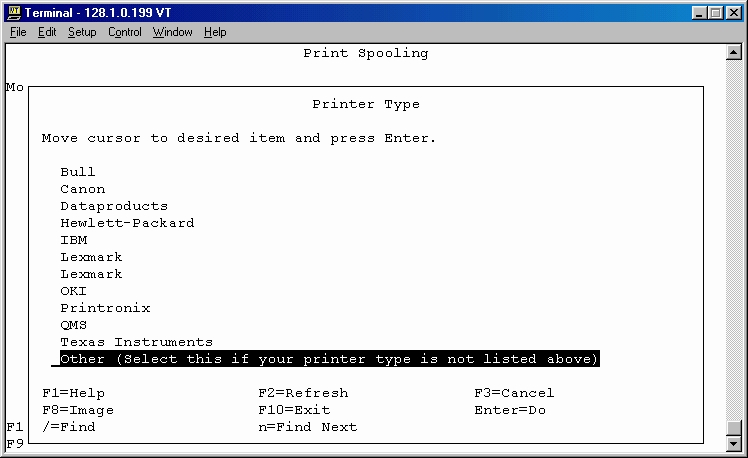
-
Select Generic, regardless of the type of printer.
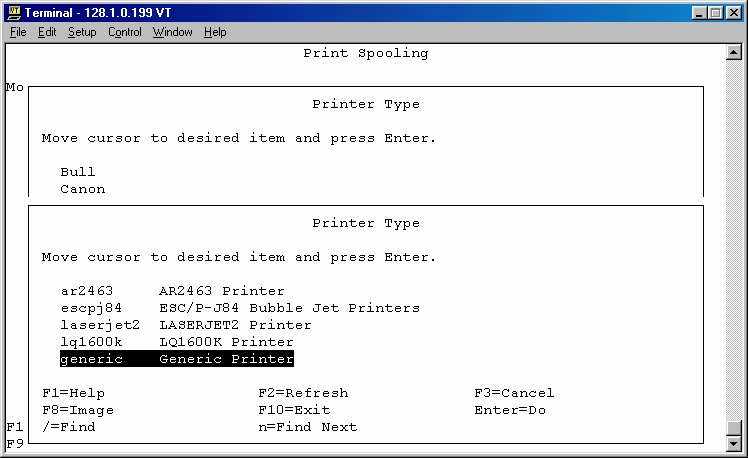
-
Select parallel or rs232.
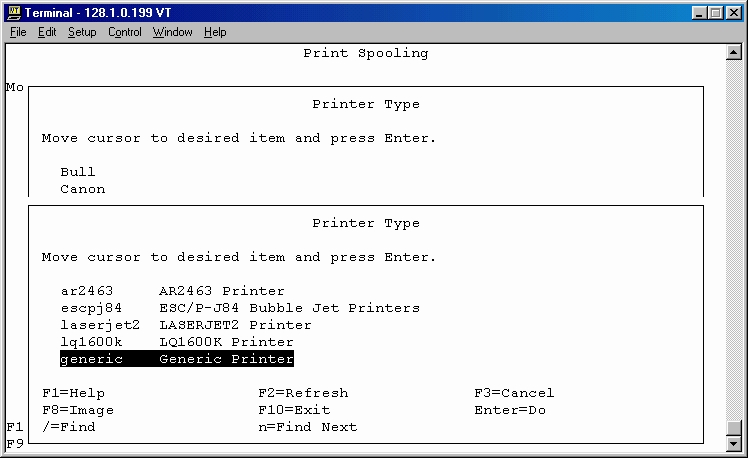
-
Select the appropriate adapter(s).
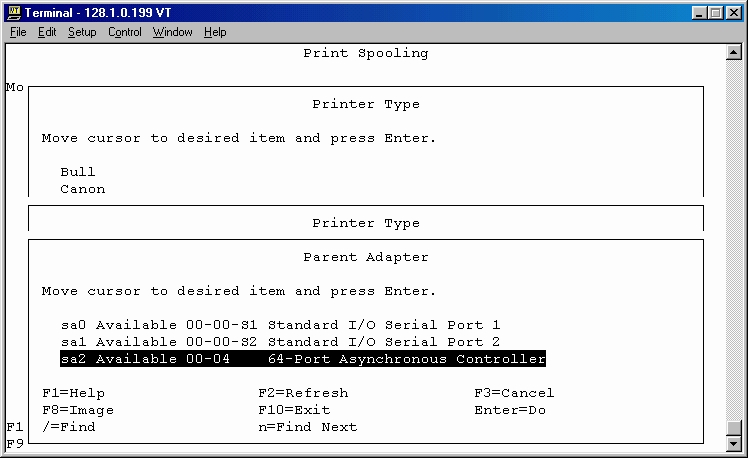 .
. -
Enter the following values:
ASCII : Name of virtual printer that prints from operating systems.GL Emulation: Laser printer configured on a workstation and used for Windows printing.
Port number: Number of ports on the serial communication card.
Baud rate: Port speed.
Parity: Parity type.
Flow control: Printer's protocol type.
Printer time out: Time a printer can time-out before being DOWN.
State to be configured at boot time: Always be at AVAILABLE.
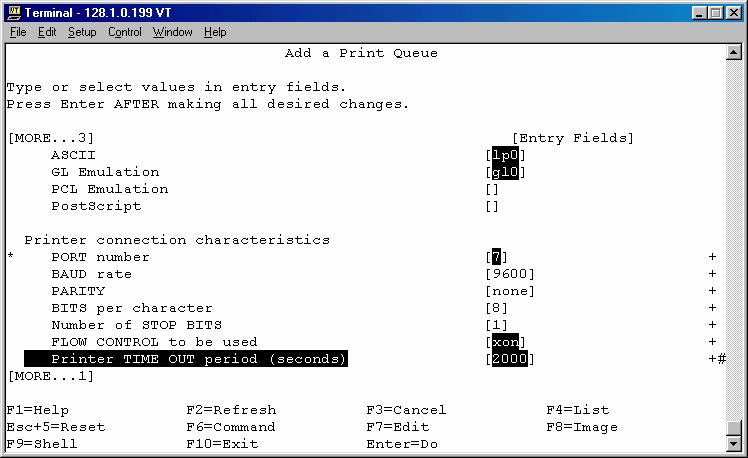
To add a physical or virtual printer connected to a Jet Direct:
-
In the /etc/hosts file, enter the IP address and print server name.
-
Follow step 1 through step 5 in To add a physical or virtual printer in series:. In step 5 select hpJetDirect.
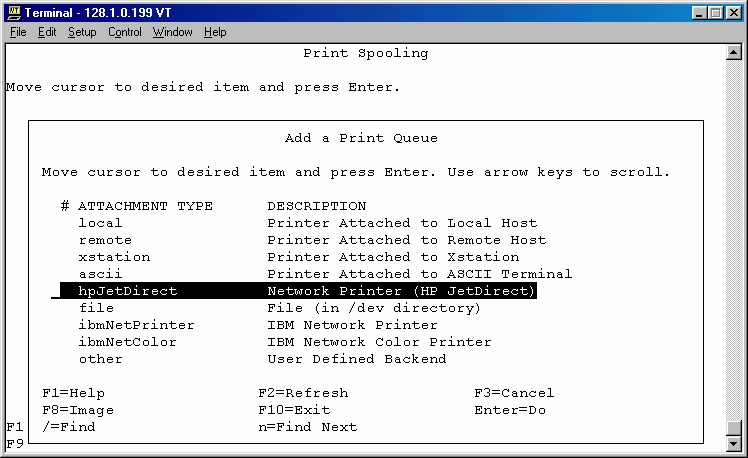
-
Select Other, regardless of the type of printer.
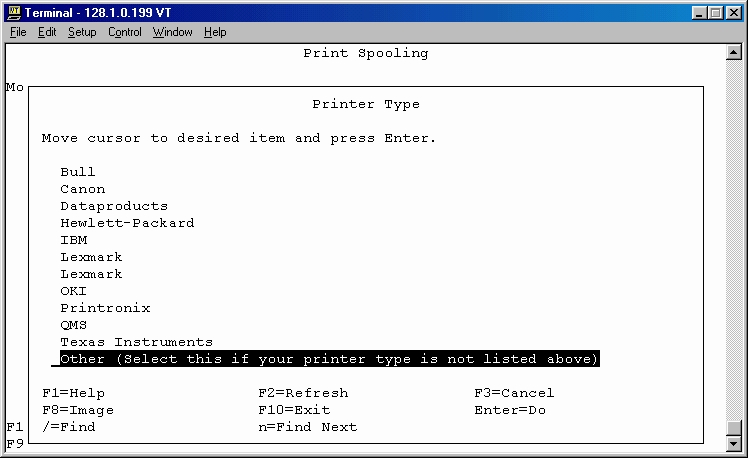
-
Select Generic, regardless of the type of printer.
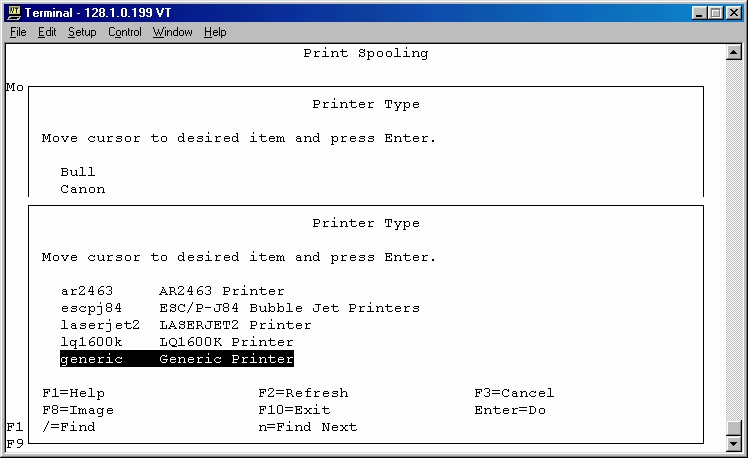
-
Select Do NOT make this system a BOOT/TFTP server.
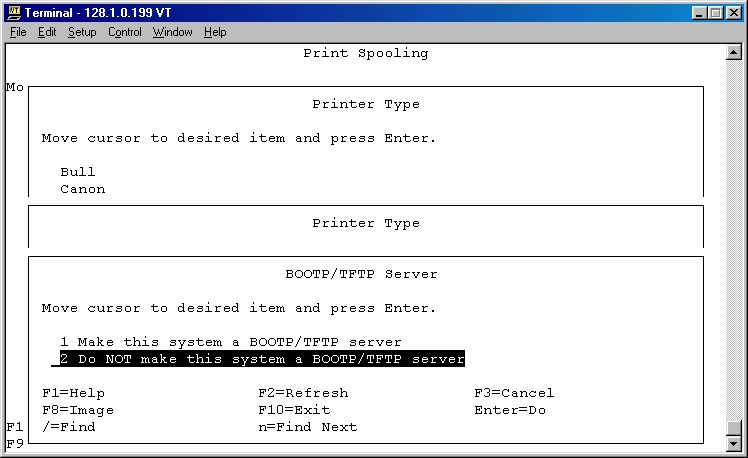
-
Enter the following values:
ASCII : Name of printer for AIX, Basic and Informix printing.GL Emulation: Laser printer configured on a workstation and used for Windows printing.
HOSTNAME: Name entered in the /etc/hosts file.
Port number: For JetDirect: 9100. For a three-port: Port 1 = 9100, Port 2 = 9101, Port 3 = 9102.
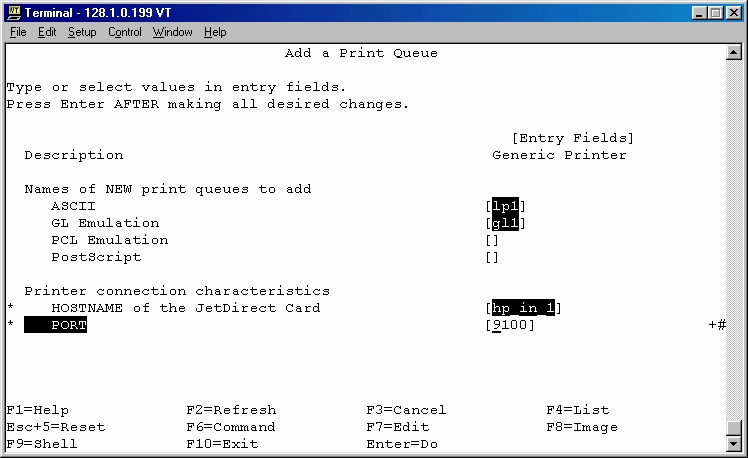
To add a physical or virtual printer configured on another server:
-
In the /etc/hosts file, enter the IP address and print server name.
-
Follow step 1 through step 5 in To add a physical or virtual printer in series:.
-
Select Remote.
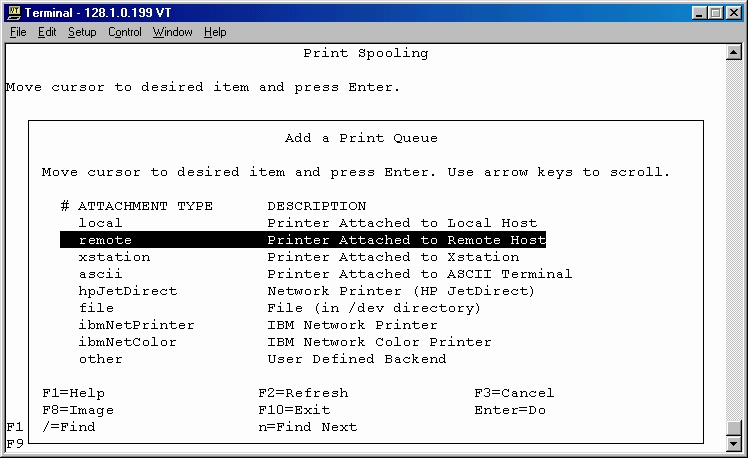
-
Select Local Filtering.
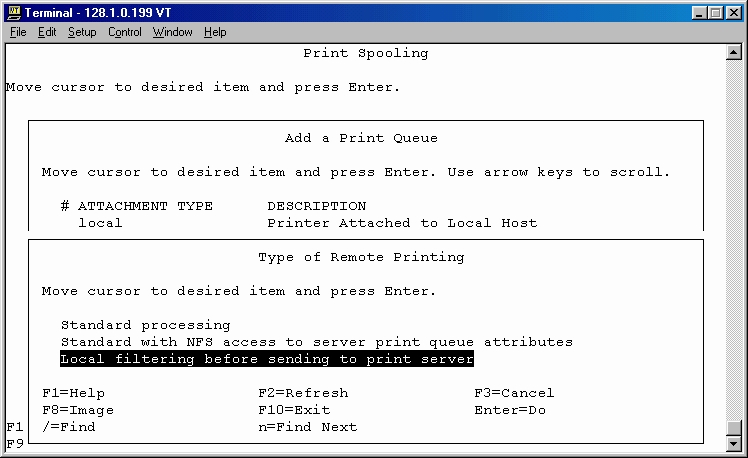
-
Select Other.
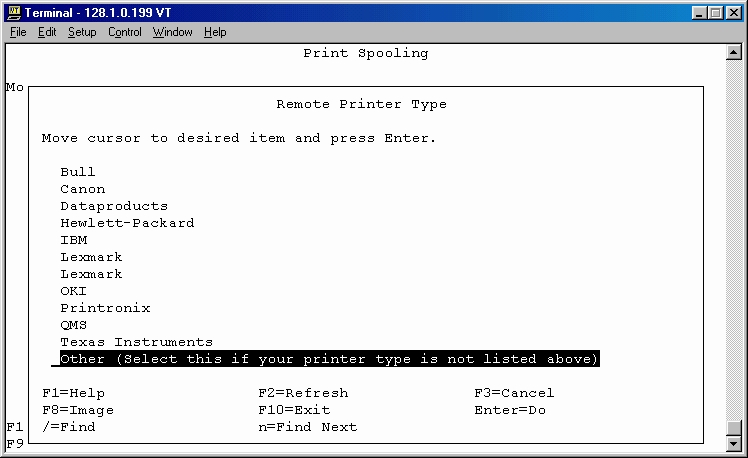
-
Select Generic.
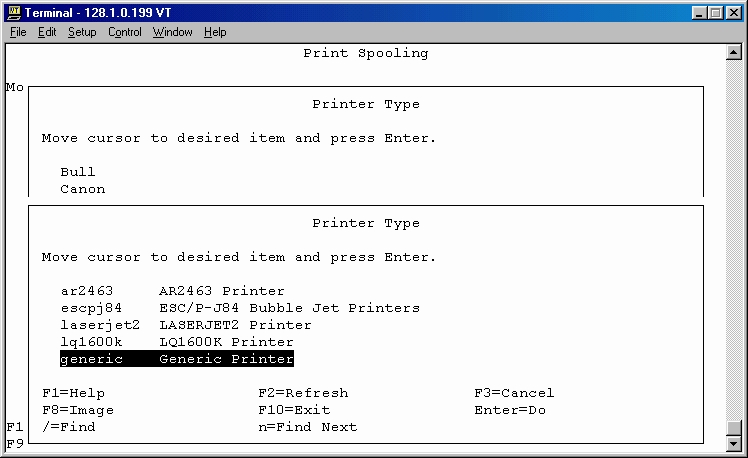
-
Enter the following values:
ASCII : Name of printer for AIX, Basic and Informix printing.GL emulation: Laser printer configured on a workstation and used for Windows printing.
HOSTNAME: Name entered in the /etc/hosts file.
Queue name: Name of the printing queue on the other server.
Backend time-out : Length of time, in seconds, the AIX server waits for information from the printer before disconnecting the printer. The recommended value is 30.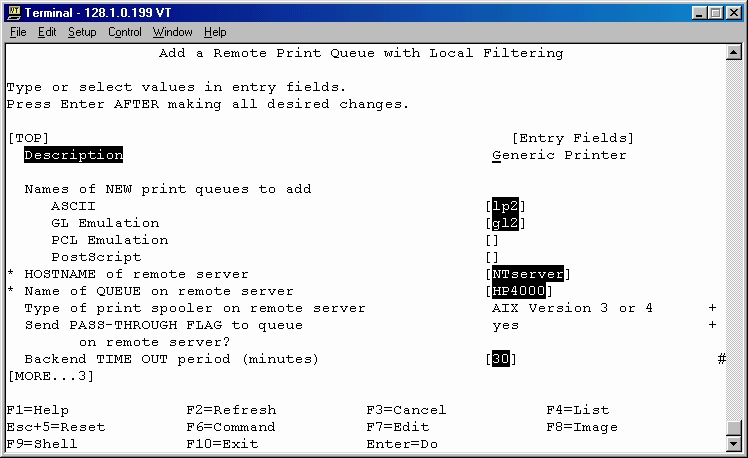
To add a new print queue on an existing device:
-
Follow step 1 through step 8 in To add a physical or virtual printer in series:.
-
Select one of the following options:
Add new printer : To create a new printer, select Add new printer. Return to step 8 in To add a physical or virtual printer in series:.Existing printer : To edit a new queue on the lp printer/device, select the appropriate printer.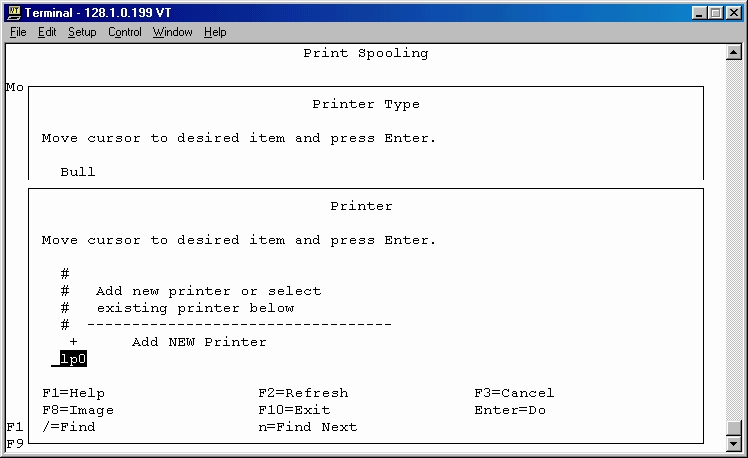
-
Enter the name of the new printer.
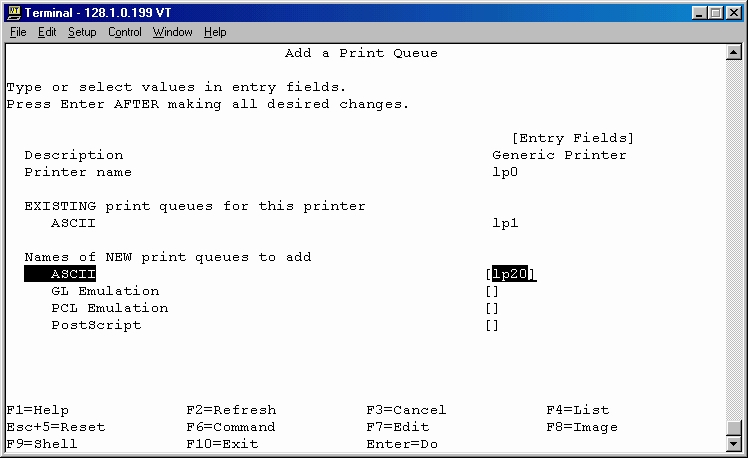
To modify the attributes of virtual printers:
-
Log in as dyaddm.
-
Execute Smit Printer.
-
Select Programming Tools.
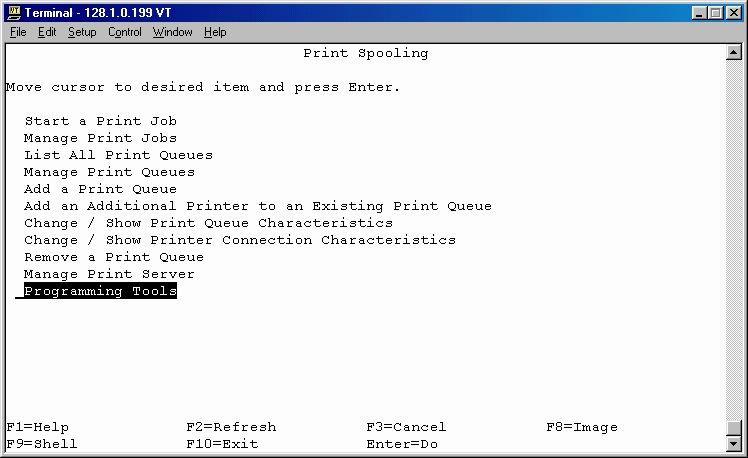
-
Select Change / /Show Printer Attribute Database (Virtual Printers).
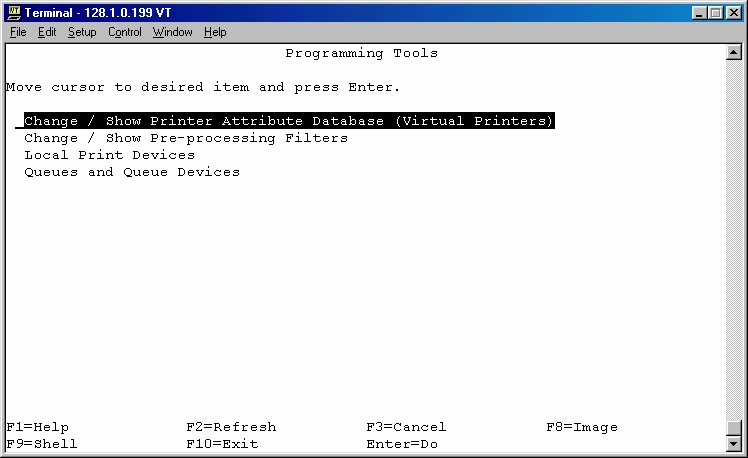
-
Select the virtual printer to modify.
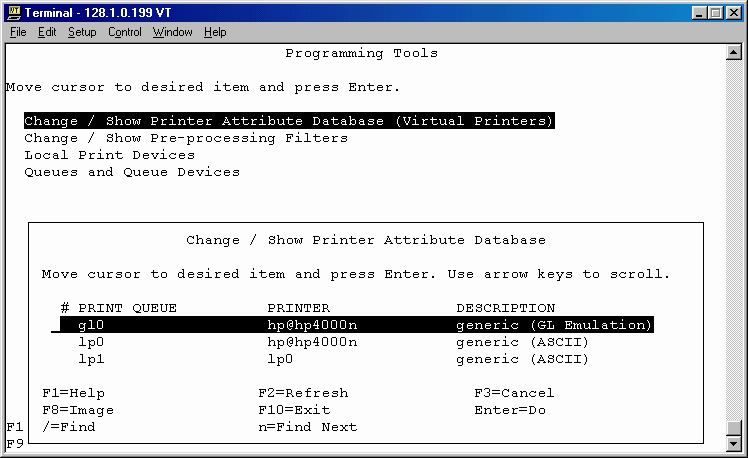
-
Change the following attributes for the ASCII printers only:
J : !Z : !_j : !_l : 0_w : 255cr : %Iac