Server Configuration Settings
This chapter describes configuring the PReS Connect Server.
The Connect Server settings are maintained by the Connect Server Configuration utility tool which is installed alongside PReS Connect.
Connect Server Configuration can be launched from the Start Menu, as seen in the following screenshot: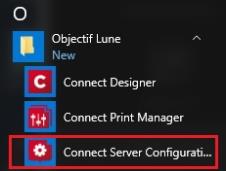
The Connect Server Configuration dialog is separated into individual pages, where each page controls certain aspects of the software.
The following pages are available:
- Clean-up Service preferences preferences
- Connection preferences
- Database Connection preferences preferences
- Engine Setup preferences - These entries differ between PReS Connect Server Extension (Slave) and PReS Connect Master (or standalone) installations.
The options available to you will be as follows:- Standalone Connect/Master Server Engine Setup preferences
- Automatic Restart preferences
- Server Extension (Slave) Engine Setup preferences Restarts are controlled by the main server. Slaves are treated the same as local engines with regards to restart timing.
- Standalone Connect/Master Server Engine Setup preferences
- Language Setting Preferences preferences
- Logging Settings preferences
- Scheduling - These entries differ between the Server Extension (Slave) and main Server module (Master or Standalone) installations.
The options available are dependent upon the installation options made, but are as follows:- Master Server Scheduling preferences
- Server Extension (Slave) Scheduling properties - Slave