Specify the Layout Size
Windows
A PrintShop Mail document may consist of one or more layouts, which can be of different sizes. PrintShop Mail for Windows supports multiple layout sizes within one document.
To access the layout size properties:
- Select the layout of which you want to change the layout size from the Layouts Panel.
- Open the Properties Panel by clicking on Window, the selecting Properties.
- Click on the Layout Size option in the Properties Panel. This triggers the [...] button next to the layout size.
- Click on the [...] button to open the Layout Size options
- Modify the options you want
- Click OK to save the changes.
|
Setting |
Description |
|
Size |
Select the layout size from the following options:
|
|
Width |
Enter custom width. This setting is editable if you select "Custom Size". |
|
Height |
Enter custom height. This setting is editable if you select "Custom Size". |
|
Shape |
Select either Tall or Wide. |
|
Apply to |
Current Layout: Will apply only to the currently selected layout. This point forward: Will apply to this layout and any located after it. Whole document: Will apply to all of the layouts including this one. |
PrintShop Mail for Windows supports mixed layout sizes, except when layout repetition is used. When using layout repetition, the first layout size will be the layout size for the complete document. See Repetition Settings.
Mac OS
A PrintShop Mail document may consist of one or more layouts, all having the same size. There are two ways to specify the layout size and orientation.
Automatic Layout Size
You can choose to base your layout size on the currently selected paper size in the Print Setup dialog, by selecting Layout Size Automatic in the Layout menu. This will cause PrintShop Mail to dynamically resize your layouts to fit on the paper, even when you are using layout repetition.
Fixed Layout Size
You can specify a fixed layout size in the Layout Size dialog. This will force your layout size to stay the same, independent of the currently selected printer and paper size.
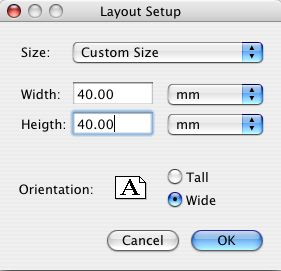
|
Setting |
Description |
|
Size |
Select a standard size for the PrintShop Mail document, A4, A5, B5, US Letter, US Legal. Select Custom Size to enter customized settings. |
|
Width |
Enter custom width. This setting is editable if you select "Custom Size". |
|
Height |
Enter custom height. This setting is editable if you select "Custom Size". |
|
Orientation |
Select either Tall or Wide. |