Creating a User Account for the PSS service
-
Click Control Panel in the Start menu in windows. If the Control Panel looks like this, click on Switch to Classic View:
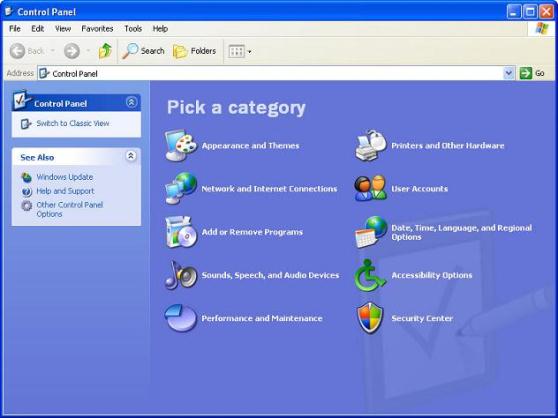
The Control Panel window
It should look like this now:
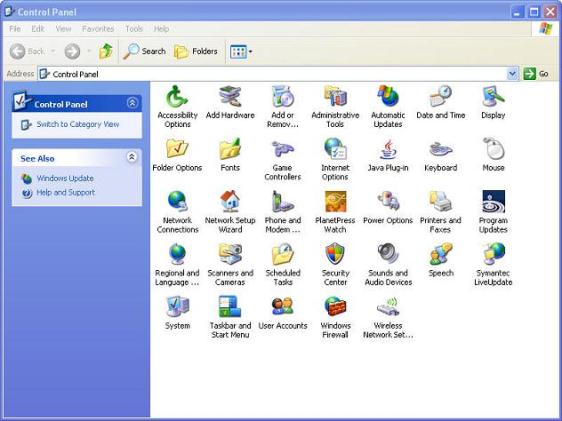
The Control Panel window
-
Open Administrative Tools:
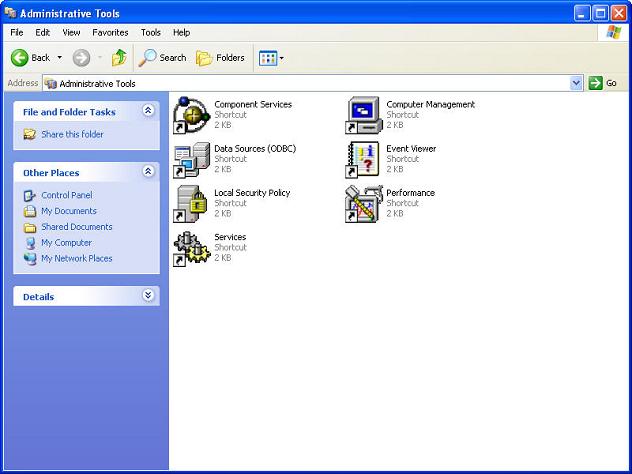
The Administrative Tools window
-
Open the Computer Management window and expand Local Users and Groups:
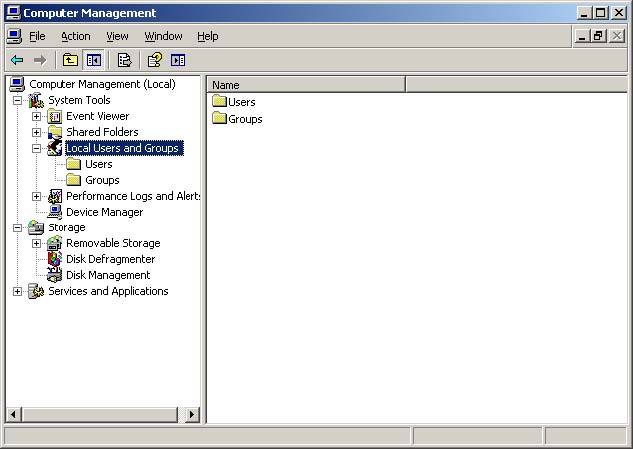
The Computer Management window
-
Right-click Users and select New User… the New User window appears
-
Enter a User name, a Password and select the check boxes as shown below:
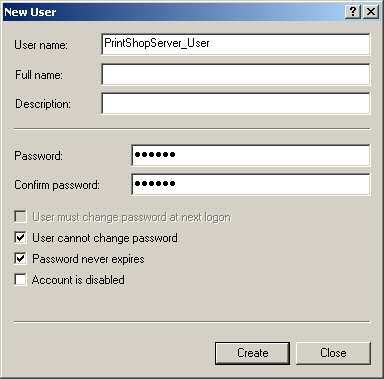
The New User window
-
Click Create and after that click Close. The account is created; now the security privilege need to be set.