Arrange Fields
The order of the fields shown when a user creates a new job can be changed using the PrintShop Mail Web interface. This is applicable for user input fields and database input fields.
User Input Fields
To change the order of the user input fields:
-
Click Publication Types in the Menu bar. The Publication Types overview page is shown.
- Select a publication type from the overview by clicking the publication type name.
-
Click Documents in the side menu.
-
Select a document containing user input fields from the overview.
-
Click User Input Fields in the side menu. This will show an overview of the available input fields.
-
Click Arrange. The following page appears:
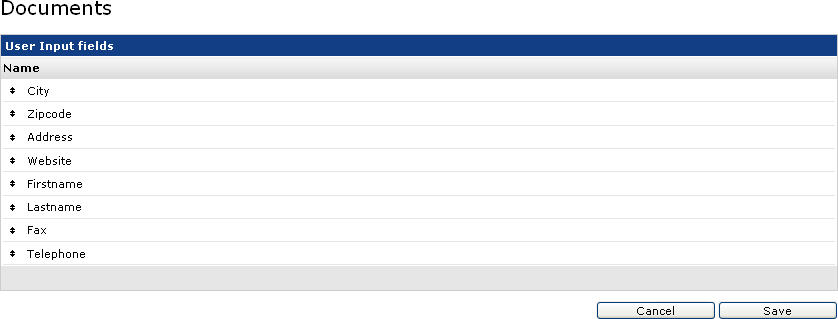
Drag and drop an item to change its position
-
The order of the items can be changed by dragging and dropping an item name.
-
Click Save to store the changes.
Database Input Fields
To change the order of the database input fields:
-
Click Publication Types in the Menu bar. The Publication Types overview page is shown.
- Select a publication type from the overview by clicking the publication type name.
-
Click Documents in the side menu.
-
Select a document containing database input fields from the overview.
-
Click Database Fields in the side menu. An overview with the database input fields appears.
-
The order of the items can be changed by dragging and dropping an item name.
-
Click Save to store the changes.