Add a new language
The administrator can add new languages to the language list. If a string is missing the English content for that string is shown.
To add a language:
-
Click Settings in the Menu bar and click Language in the side menu.
-
Click Add in the Language overview window. The Add dialog appears:
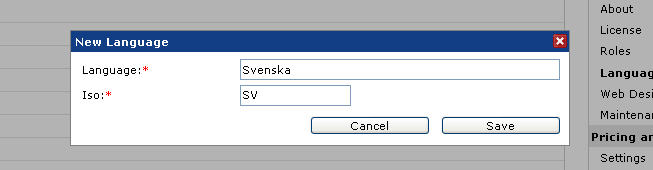
The Add new language dialog
-
Fill in the following parameters:
-
Language: The full name of the language (preferably localized, Nederlands, Deutsch, Svenska).
-
Iso: The language ISO-code (two characters, NL, DE, SV, etc.).
-
-
Click Save to close the dialog and add the new language to the Language overview.