Add a new tax rate
To add a new tax rate profile:
-
Click Settings in the Menu bar.
-
Click Tax Rate in the Pricing and Ordering section of the side menu. The Tax Rates overview page is shown.
-
Click Add. The following dialog appears:
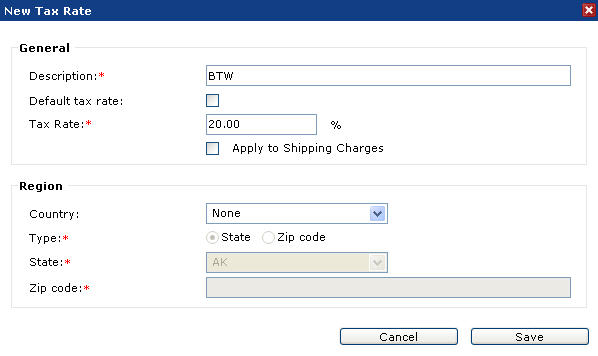
The Add new tax rate dialog
-
The Add dialog contains the following sections:
- General: Enter the Name of the tax rate and specify the Tax Rate Percentage. Check the Default checkbox if the tax rate is the system default tax rate. The Apply to Shipping Charges checkbox can be used to indicate of the tax rate should be applied to the shipping charges if applicable.
- Region: Select a Country in the pull-down-menu and select the region specific information (State or Zip code) if applicable.
-
Click Save to store the tax rate profile and close the dialog.