Edit a tax rate
To edit a tax rate profile:
-
Click Settings in the Menu bar.
-
Click Tax Rate in the Pricing and Ordering section of the side menu. The Tax Rate overview page is shown.
-
Select a tax rate profile from the overview by clicking the tax rate name. The following screen appears:
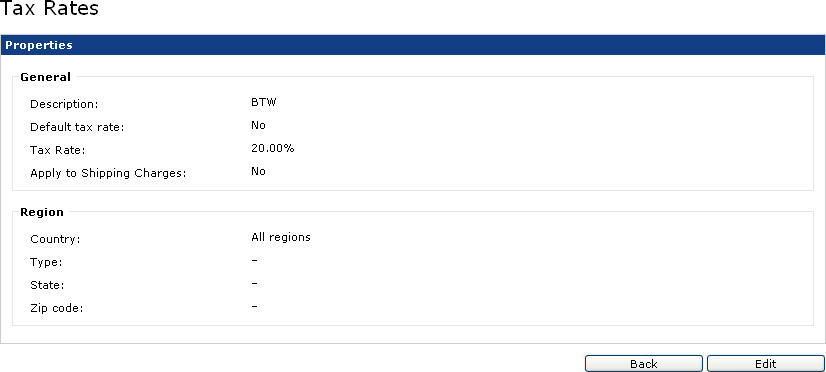
The tax rate properties page
-
Click Edit to open the Edit dialog, in this dialog you can change the properties of the tax rate profile.
-
Click Save to store the changes and close the dialog.
Important: Modification of a tax rate profile has no affect on the calculation of existing print jobs, the rate applicable when the order was created is stored with the order. When re-ordering a completed job the current tax rate will be applied.