Change the Working Days
To change the working days:
-
Click Settings in the Menu bar.
-
Click Calendar in the Pricing and Ordering section of the side menu. The Calendar page is shown.
-
Click the Edit button below the Calendar Settings section. The Edit dialog appears:
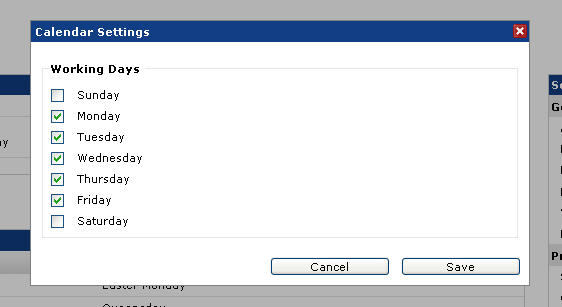
The Edit calendar settings dialog
-
Check the checkboxes of your regular working days.
-
Click Save to store the changes and close the dialog.