Add a new job options file
To add a new job options file:
-
Click Settings in the Menu bar.
-
Click Job Options in the side menu. The following screen appears:
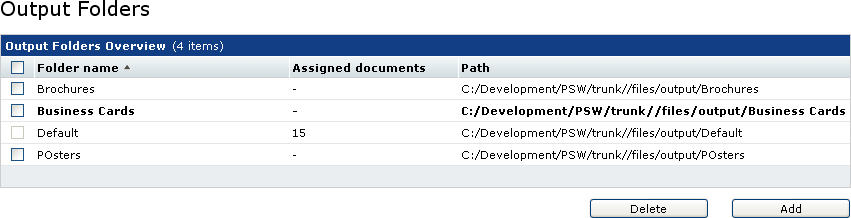
The Job options overview
-
Click Add. The Add dialog is shown.
-
Click Browse and locate the job option file.
-
Click Save. The job file is stored and the new job option is added to the Job Options overview.