Delete job options files
To delete a job options file:
-
Click Settings in the Menu bar.
-
Click Job Options in the side menu. The Job Options overview appears.
-
Select one or multiple job options files by clicking the checkbox in the first column.
-
Click Delete. The following dialog appears:
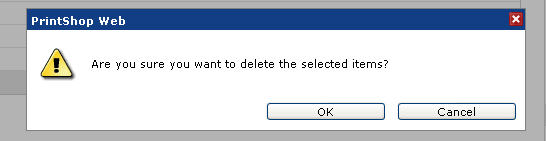
The Delete job options dialog
-
Click OK to delete the selected job options files. Documents reffering to a deleted job options file will use the standard job options file included with PrintShop Mail Web.