Test the E-mail settings
Test the E-mail settings to make sure users receive their e-mail messages. To test the E-mail Settings perform the following steps:
-
Click Settings in the Menu bar.
-
Click Settings in the E-mail section from the side menu. The E-mail Settings page appears.
-
Click the Test button. The following dialog appears:
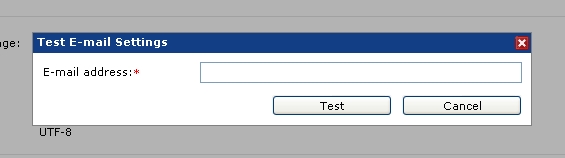
The Test E-mail Settings dialog
-
Enter an e-mail address and click the Test button to send a test message to the entered address. If the e-mail message was send successfully the message "Succesfully sent the test e-mail" is shown.