Template names
The name of the template consists of two parts. The first indicator refers to PrintShop Mail Web objects (e.g. order and account). The second part defines the action that invokes the sending of the message.
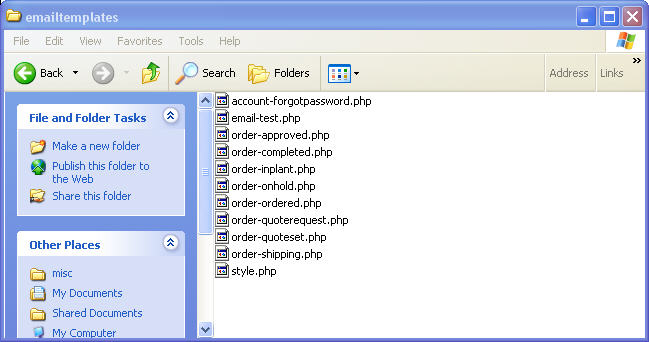
E-mail templates folder
By default PrintShop Mail Web has a set of language independent e-mail templates stored in emailtemplates folder. So the setup doesn't create language exceptions or exceptions for a skin. The list of the default available e-mail templates/messages:
- email-test: The E-mail test message is sent when the administrator clicks the Test button on the E-mail Settings page.
- account-forgotpassword: The Account forgot password template is used when the customer requests the retrieval of a lost password.
- order-ordered: The Ordered message is send when the status of an order is set to ordered.
- order-approved: The Approved message is send when the status of an order is set to approved.
- order-inplant: The In-plant message is send when the status of an order is set to in plant.
- order-shipping: The Shipping message is send when the status of an order is set to shipping.
- order-completed: The Completed message is send when the status of an order is set to completed.
- order-quoterequest: The Quote request message is send when the customer ordered a document without price information.
- order-quoteset: The Quote price message is send when the production manager has set the price for the quote request.