Processing orders
To process an order via PayPal:
PayPal Sandbox
When testing the integration with the PayPal Sandbox the following requirements should be met:
- Before making a payment you must first login to the PayPal developer/sandbox site using the same browser that is used to create and pay for the order. This can be achieved by opening a separate browser window or tab. Navigate to https://developer.paypal.com/ and login using your PayPal Sandbox Access account (typically this is your real e-mail address). Leave this window/tab open after logging in.
- Navigate to PrintShop Mail Web using a different window or tab and use the production domain or public IP of your PrintShop Mail Web server. Do not use localhost. PayPal tries to communicate with your PrintShop Mail Web website, this will not work when using the localhost domain.
Payment process
- Log in to PrintShop Mail Web and add one or multiple documents to your shopping cart. Make sure that you enabled pricing for these documents, that you have setup a volume discount table and that the payment connector is assigned to the company of the current user. Walk through the steps of the ordering process and click Pay on the order summary page. This redirects you to the PayPal website.
- PayPal does not accept orders that does not have a value (0.00).
- In case you are testing using the PayPal Sandbox the website will be redirected to the PayPal Sandbox website.
- Enter the credentials of a PayPal Seller account to pay for the order.
- When testing the integration using the PayPal Sandbox use the credentials of PayPal Sandbox Seller account.
- Click Login. The Review page appears.
- Review the information and click Pay Now. The Thank You page is shown.
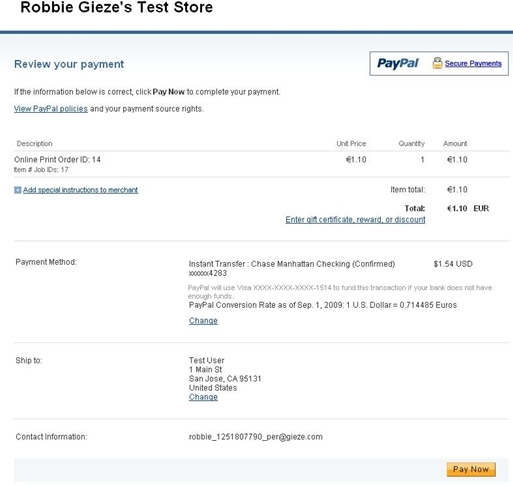
The PayPal order Review page
- Click Return to return to the PrintShop Mail Web website. This shows the Thank You page in PrintShop Mail Web.
- Click Order Manager in the menu bar to view your order in the Approved basket. The payment status is set to paid. If the payment failed or is aborted you should see the order in the My Orders folder, the payment status is set to Pending.