Manage linked files
When a document is published the designer has the option to include the variable images required to print the document. Examples of variable images are: logo’s, stock photos, signatures etc. The PrintShop Mail Web interface allows the designer to manage these files online once the document is published. New files can be added by the designer, he can add this via PrintShop Mail Web instead of re-publishing the document using PrintShop Mail.
To add a new file:
-
Click Publication Types in the Menu bar. The Publication Types overview page is shown.
- Select a publication type from the overview by clicking its name.
-
Click Documents in the side menu.
-
Select a document from the overview.
-
Click Linked Files in the side menu. The following screen appears:

The Linked Files overview showing all files related to the document
-
Click Add the Add dialog appears:
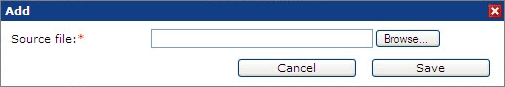
The Add dialog to upload new files
-
Click Browse and select a file on your local hard drive.
-
Click Save to upload the new file. The new file is added to the Linked Files Overview.
Important: When a new linked file is added with the same name a warning is shown. It is possible than to replace the existing file by clicking the Replace button.