Create an image collection
Image Collections allows the end user to select an image for a user input field by browsing a collection of predefined images. The PrintShop Mail document should contain a variable image box, with an expression that refers to a (user input) data field.
To create an image collection:
-
Click Collections in the Menu bar. The Collections overview page is shown.
-
Click the Add button to display the Add dialog:

The Add collection dialog
- The input fields of this dialog control the following items:
Collection Name: The name of the collection. This name is visible in the Collection pop-up-menu in the Edit Item page of data fields (Publication Type section).
Company Name: The name of the company to which this collection belongs. The collection can be used across all PrintShop Mail templates of that company.
Description: A text describing the images in the collection.
- Click Save to create the collection and close the dialog
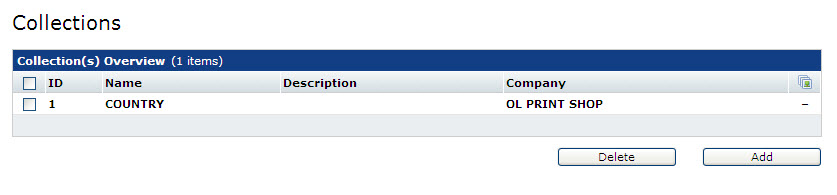
The collections overview