E-mail Addressees
The E-mail Addressees section lets the administrator define who receives e-mail notification messages. This can be defined per order status.
Configure the addressees
To setup who receives status change messages:
-
Click Settings in the Menu bar.
-
Click Addressees in the side menu. The E-mail Addresseesoverview appears:
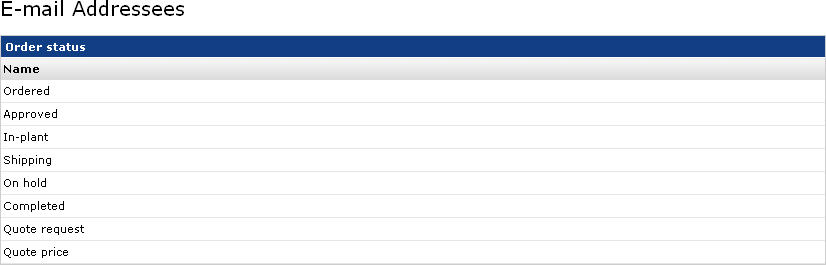
Status Overview of the E-mail addressees section
-
Select an order status from the overview. The following screen appears:
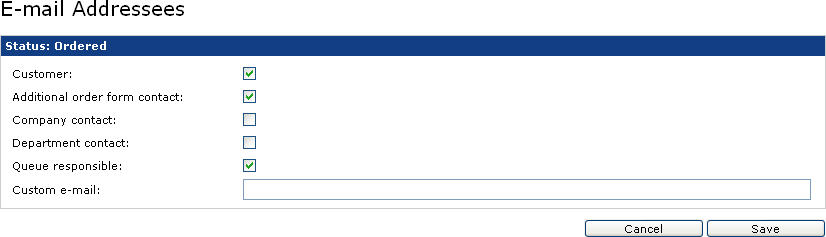
Select the person(s) who must receive an e-mail messages in the selected order status
-
Select the person(s) who must receive an e-mail message in the selected status:
-
Customer: The person who ordered or approved the print job.
-
Additional order form contact: If the contact for the print job differs from the user placing the print job, the Contact name and Contact e-mail can be entered in the order information window.
-
Company contact: The person who is selected in the companies properties page, in the Contact person field.
-
Department contact: The person who is selected in the department properties page, in the Contact person field.
-
Queue responsible:
-
Ordered queue: Persons in the customers organization that have the privilege to Approve the order.
-
Approved queue: Persons in the printshop that have the privilege to set the order status to In-plant.
-
In-plant queue:
-
Persons in the printshop that have the privilege to print orders.
-
Persons in the printshop that have the privilege to set the order status to Shipping.
-
-
Shipping queue: Persons that have the privilege to set the order status to Completed.
-
Completed queue: Persons that have the privilege to view the orders with status Completed.
-
Quote request: Persons in the printshop that can enter a price quote.
-
Quote price: Persons in the customers organization that have the privilege to Approve the order.
-
- Custom e-mail: In the Custom e-mail field you can enter an extra e-mail address. Please note that this custom e-mail address is used for all orders in the system. For example, each print job that is ordered can be send an e-mail message to the person responsible for tracking orders.
If one or more addressees checkboxes represent the same person, this person will only receive one e-mail.
-
-
Click Save to store the changes.