Installed modules
To view the installed modules:
- Log on to PrintShop Mail Web using an Administrator account.
-
Click on Settings in the PSM Web menu bar, the Settings sections appears.
-
Click Overview in the Modules section of the Settings sub menu. The Modules Overview page appears. This page shows an overview of the installed modules. The modules are grouped by their module type.
-
Click the plus-icon in front of a module type to view the available modules for that type.
-
To access the properties page of a module simply click its name.
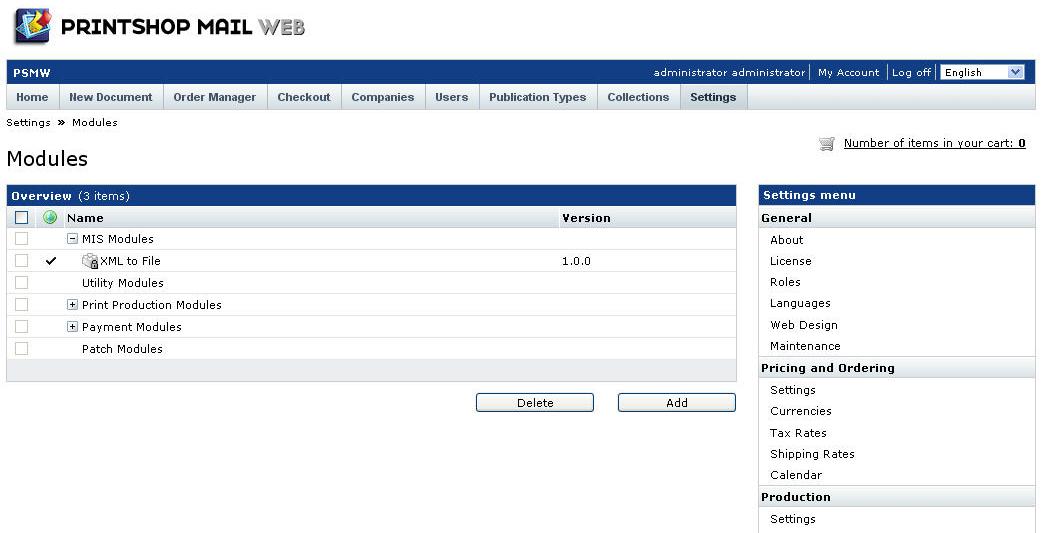
The Modules overview page