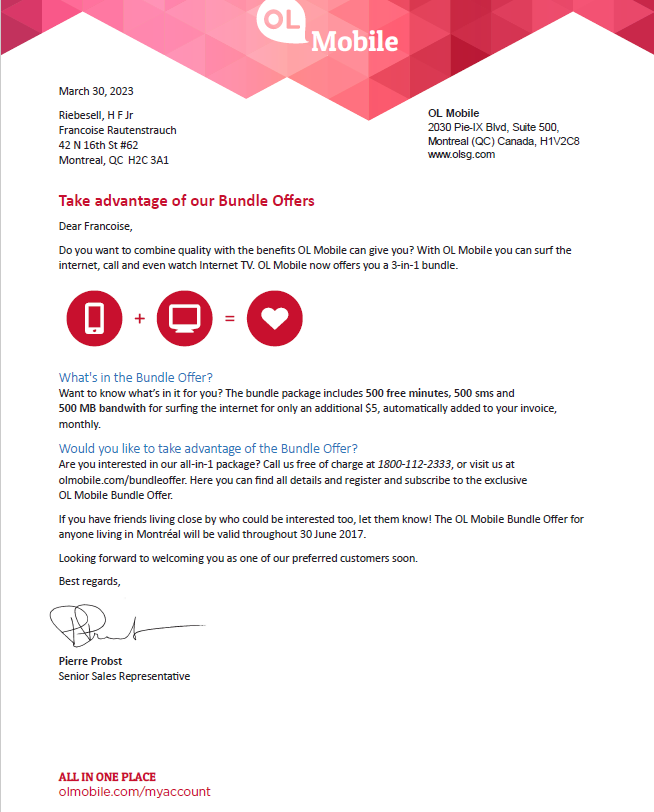Introduction
This tutorial introduces you to some of the basic functionality of Connect Designer. You will learn how to set up a personalized business letter by creating a new print document, add content from MS Word, import image resources, load a CSV data file and set up variable content elements.
Connect Designer lets you create and design print documents and emails in one place, and also web pages if you have PlanetPress or PReS Connect. Every aspect of your document can be easily personalized thanks to its feature-rich and user-friendly interface.
The file format of the documents utilizes HTML, the main markup language for displaying web pages and e-mail messages. Connect Designer extends this with paginated documents intended for print. When exploring the user interface you will see several items that reveal this underlying technology. Knowing HTML is not a requirement to work with the application: the user interface includes the appropriate features for both novice and advanced users.
This tutorial introduces you to some of the basic functionality of Connect Designer. You will learn how to set up a personalized business letter by creating a new print document. You will add content from MS Word, import image resources, load a CSV data file and set up variable content elements.
After having completed this walkthrough, you’ll have a basic knowledge of how to use Connect Designer, but there are more ways to do things and more things you can do. So, go on and explore! To discover new ways and enhance your skills, please visit https://olresourcecenter.uplandsoftware.com and the Help (PReS Connect or PlanetPress Connect).
Note: A PDF version of this walkthrough is available for offline use: Designer_Letter_WT.pdf.
Note: The resources needed for this walkthrough can be downloaded: Designer-Letter-resources_2022.zip