Change Company Logos in PowerSteering
Note: Any changes made to the company logos will apply to all users using your site.
1. Click Branding
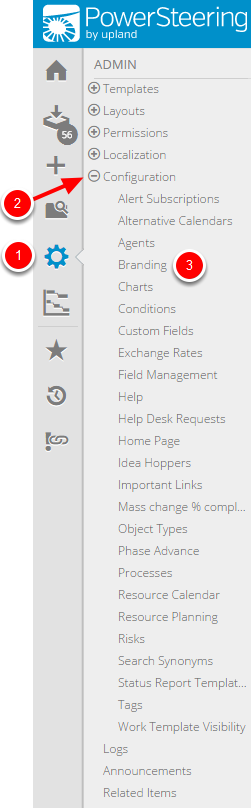
- On the Icon Bar click the Admin button.
- Click Configuration to expand the menu, then click Branding.
2. Click Browse
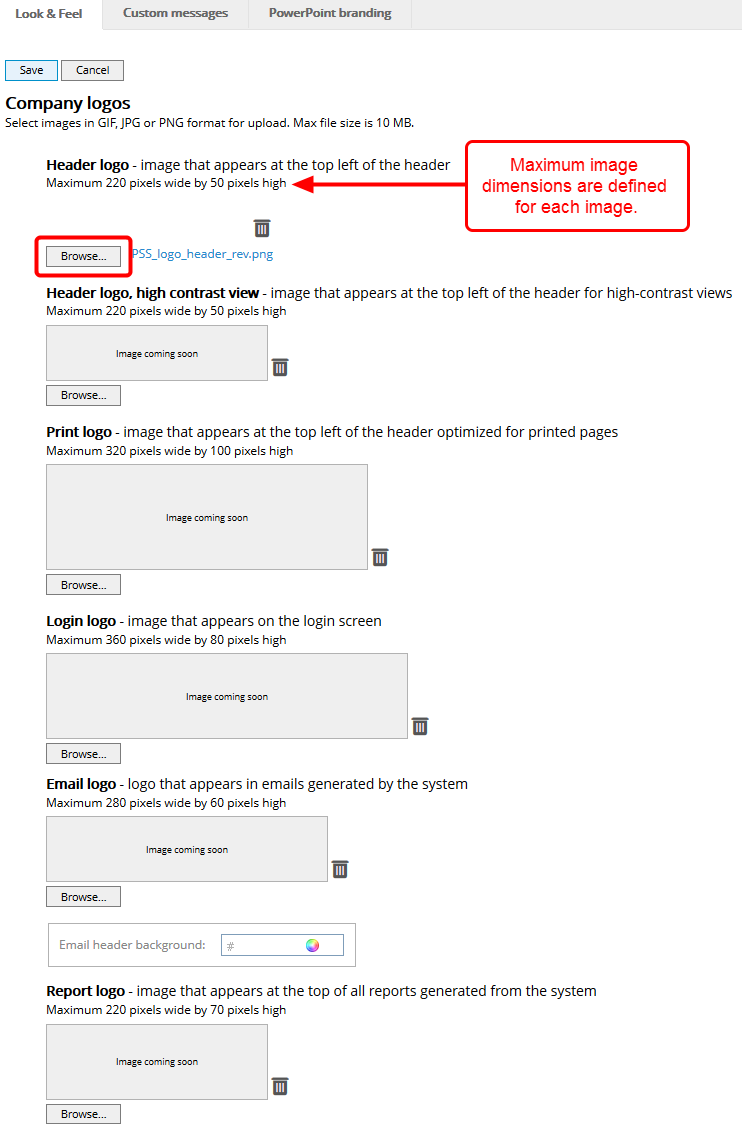
- On the Look & Feel tab, locate the logo that you want to update and click Browse...
3. Select File
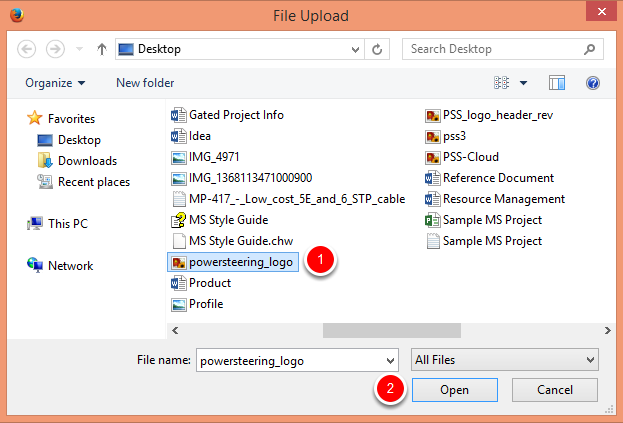
- In the File Upload dialog box, locate the file you want to use as your logo.
- Click Open.
4. Click Save
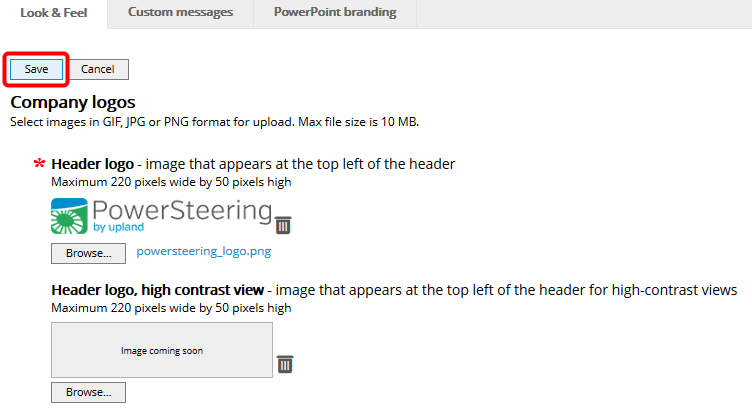
- Click Save to save your changes.
5. View New Logo
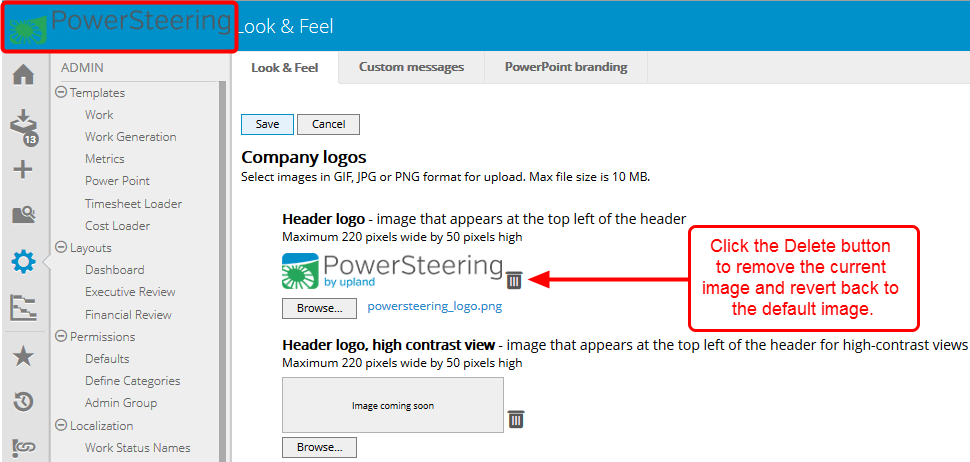
- The header logo has been updated with the selected file.