Check the Connection of a Remote Site
1. Click Data Extract
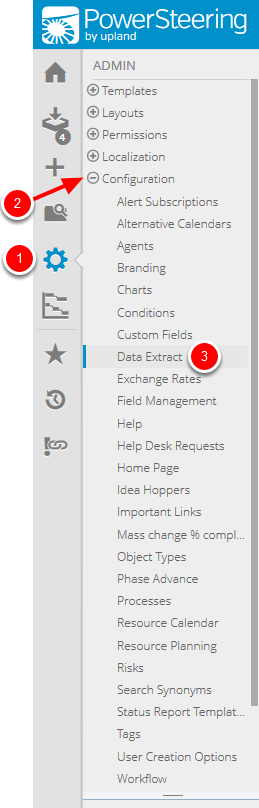
- On the Icon Bar click the Admin button.
- Click Configuration to expand the menu, then click Data Extract.
2. Click Manage Remote Sites
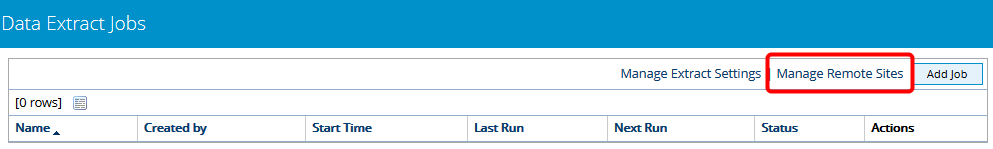
- Click Manage Remote Sites.
3. Click Check Connection
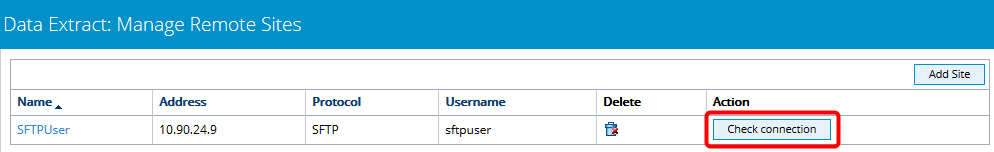
- Click Check connection.
4. View Connection Status
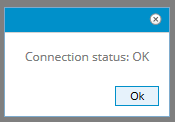
- View the connection status of the remote site.