Search Synonyms Configuration
In order to improve PowerSteering search results, Administrators can create sets of search synonyms. If a user searches for one of the synonyms, the system will automatically search for all synonyms in that set, giving the user logical search hits that they might otherwise not have received.
1. Click Search Synonyms
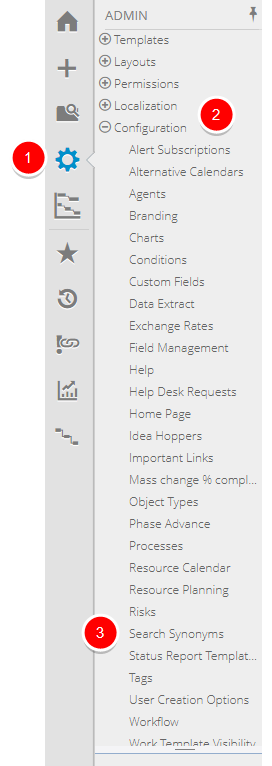
- On the side menu, click the Admin button.
- Click Configuration to expand the menu, then click Search Synonyms.
2. Enter Search Synonyms
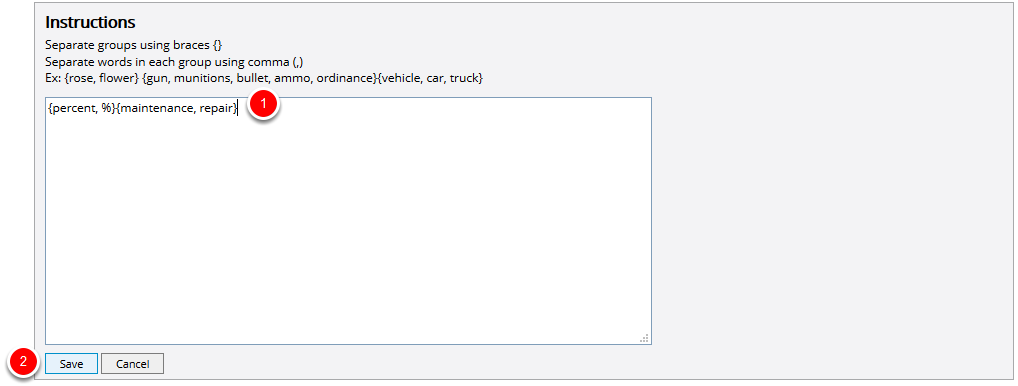
- Enter search synonyms.
- Click Save.
3. View Confirmation Message
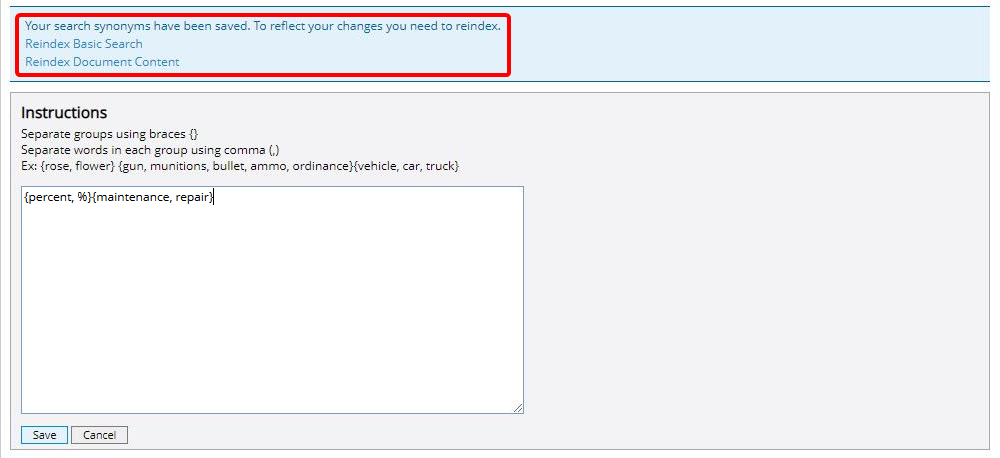
- View confirmation message.
Note: After updating the list of search synonyms, the adminstrator will need to run the Reindex Basic Search and Reindex Document Content agents before the changes will take effect. See Agents Overview for more information on these agents.
4. Enter Search Criteria
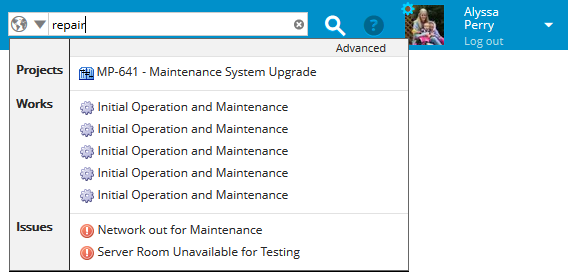
- In the Search box, when the term repair is entered, items that contain the word maintenance are also returned as results since the two terms are part of a search synonym set.