Edit Tag Details
Once a tag has been created, tag details can easily be edited.
1. Click Tags
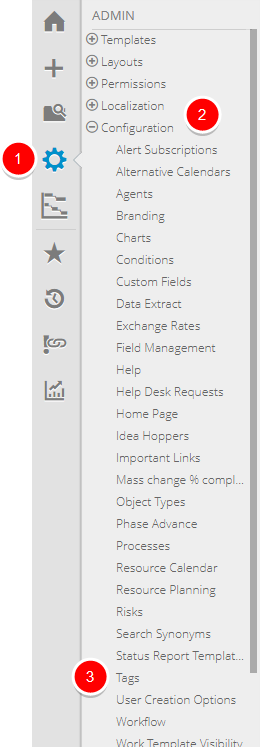
2. Select Tag
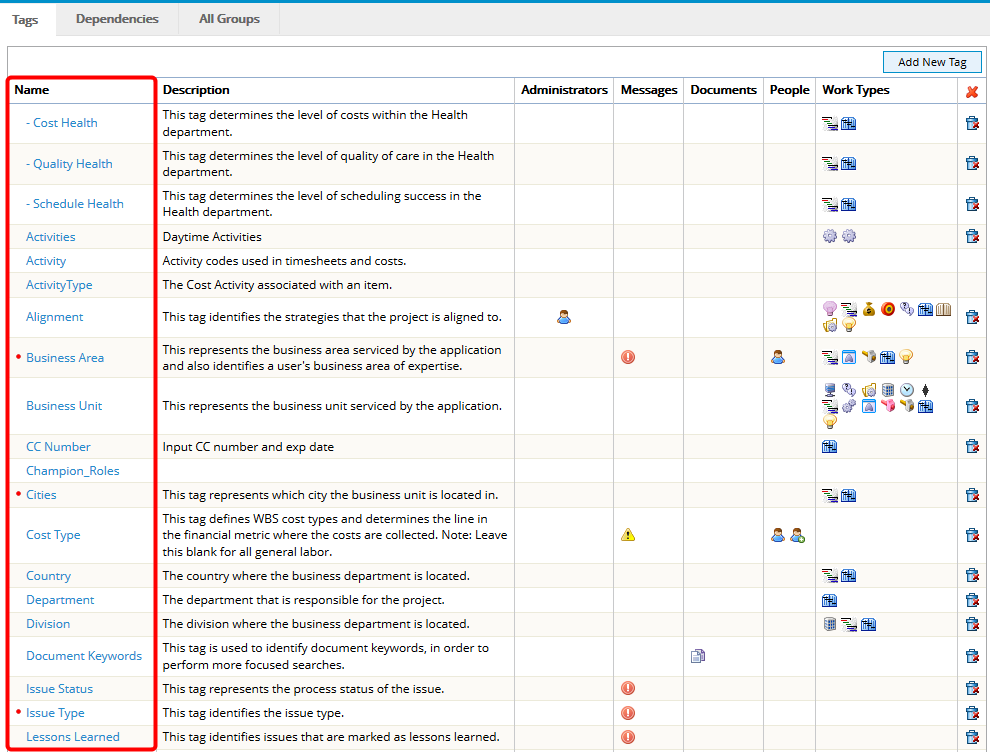
- Click the name of the tag that you want to edit details for.
3. Click Edit
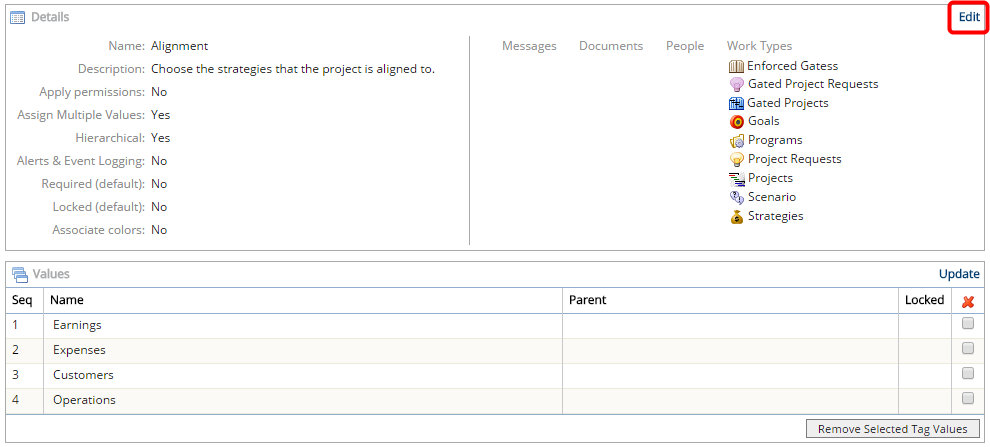
- Click Edit.
4. Edit Tag
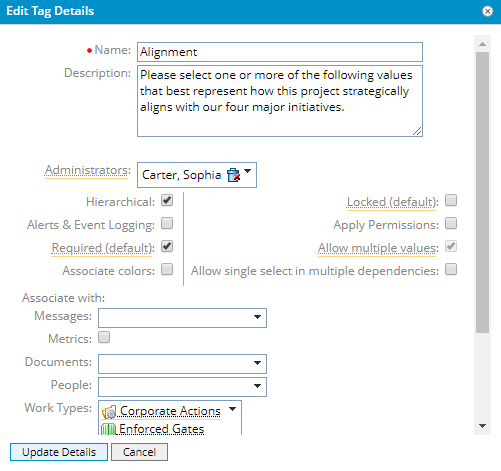
- Edit tag details as necessary.
- Click Update Details.
Note: Certain tag details, such as hierarchical and allow multiple values, cannot be changed once a tag is in use.
5. View Tag
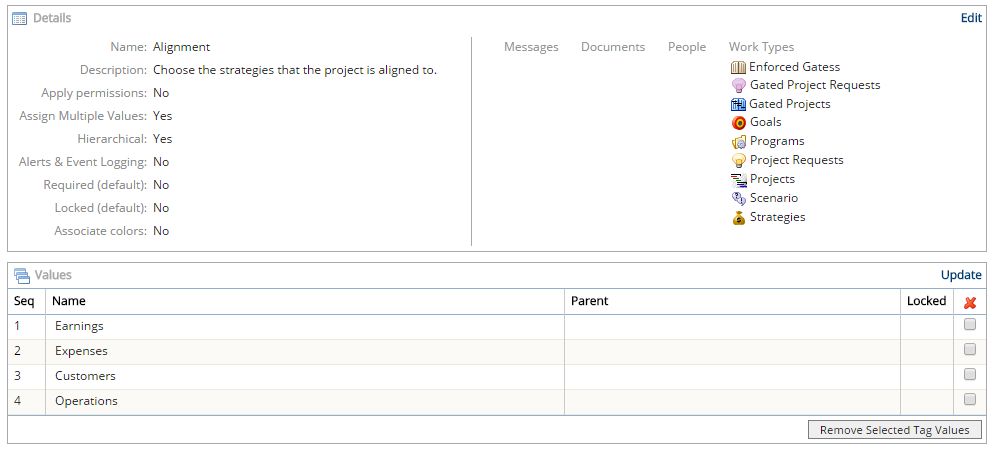
- View updated tag.