Manage Time Overview
Please note that there may be an incorrect Timesheet count in the pagination section of the Manage Time page when the period is set to "Monthly":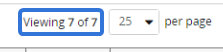
This issue will be fixed with the 2024R1.1 release expected later this year.
Once a Timesheet has been saved or submitted, it can be seen on the Manage Time page. From here, it can be reviewed, approved, or rejected by users with the required Manage Time permissions.
Note: The Manage Timesheets page will be replaced with the updated page in a future release. For companies looking to make a site-wide change to the updated Manage Timesheets prior to the change, please contact your PowerSteering Customer Success Manager to change the default setting.
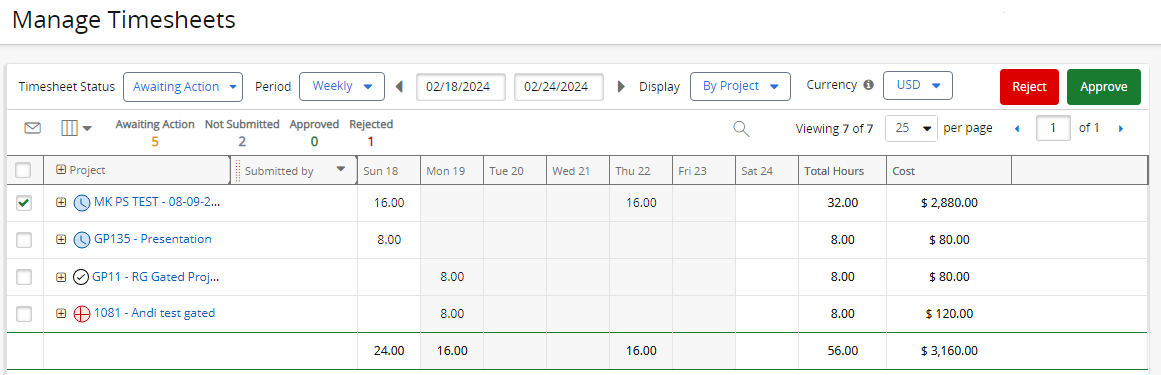
See the following pages for more information on the Manage Time page: