The Navigation Menu
The Navigation Menu is a list of links to various pages in PowerSteering. When a user selects any of the icons from the Icon Bar, the Navigation Menu will open up to reveal the relevant pages.
Example: Selecting the Review icon will open up a list of pages that will enable the user to review data.
Note: Just like the Icon Bar, the options displayed on the Navigation Menu will vary based on your permission settings. For example, only PowerSteering administrators can see and select the Admin button.
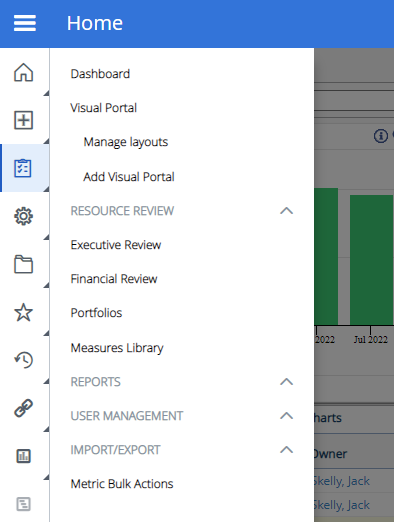
Click any icon in the Icon Bar to view the associated Navigation Menu.