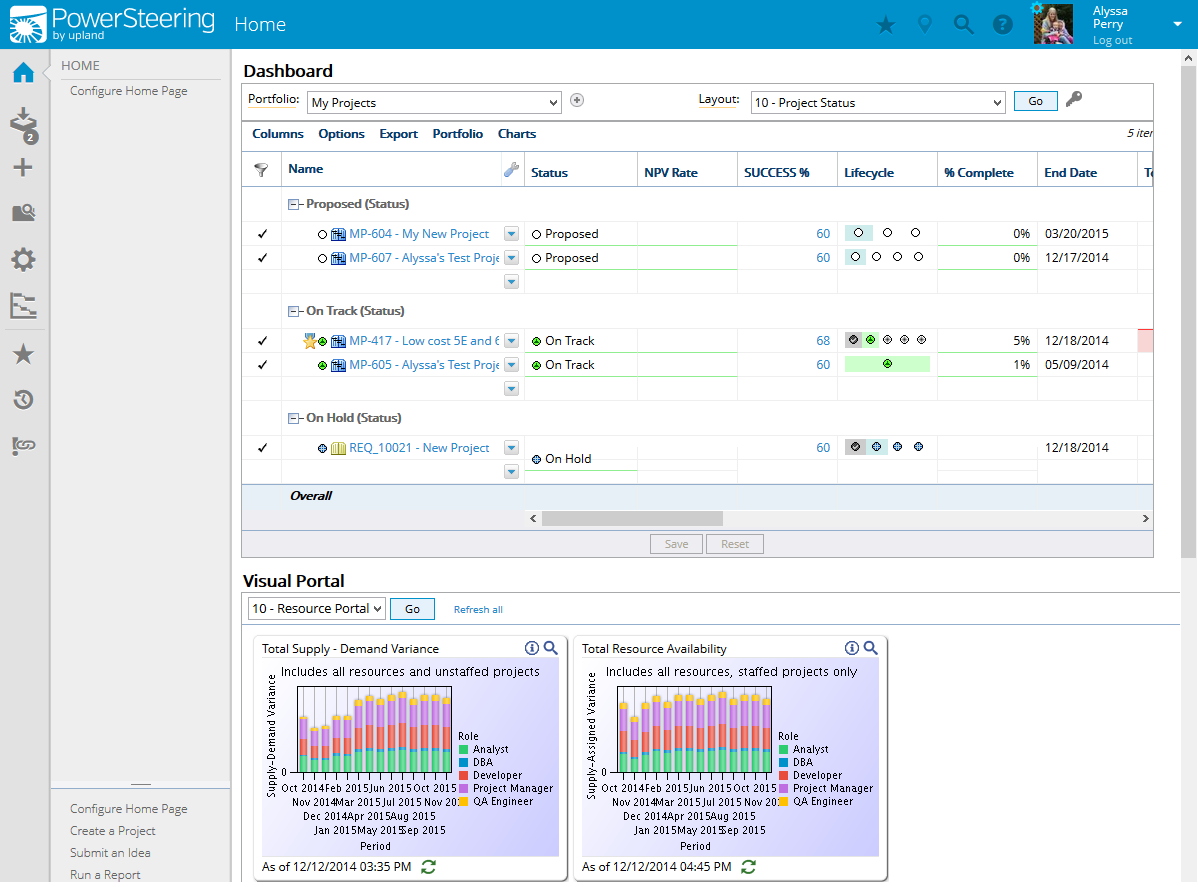Sign In to PowerSteering - LDAP User
Once invited to PowerSteering, a Lightweight Directory Access Protocol (LDAP) user will receive an email with a link to the PowerSteering sign in page. The link contains a unique authorization identification number that associates your PowerSteering user name with your company's LDAP server.
To sign into PowerSteering
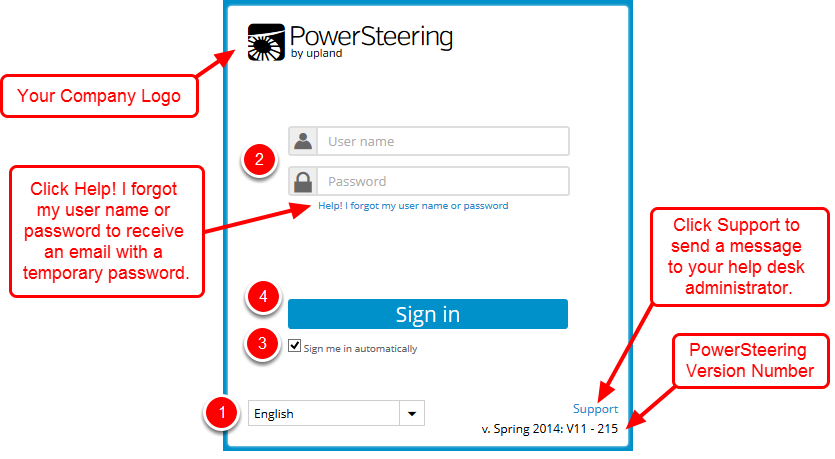
- (Optional) Select a display language from the drop down box.
- Type your LDAP User name and Password in the appropriate fields.
- (Optional) Select the Sign me in automatically check box if you want to avoid having to sign in again on the same computer for a certain period of time. The length of time is determined by your system.
- Click Sign in.