Configure My Home Page
PowerSteering users can personalize the Home page to display a custom set of PowerSteering items and data. Configuring the Home page allows users to determine what will appear on the Home page whenever they log in to PowerSteering.
To configure your Home page:
-
Select Edit Preferences from the Profile Menu:
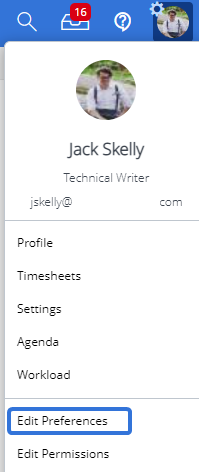
Note: Users can also select the Configure Home Page option from the Navigation Menu:

Click to enlarge. -
Select the checkboxes of the modules that you would like to feature on your Home page:
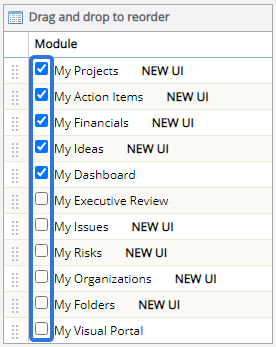
-
Drag and drop your selected modules to determine the order that they will appear on the Home page:
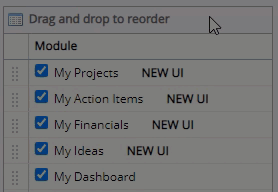
Note: PowerSteering is currently implementing a new user interface (UI) across the application. Due to the mix of old and new UI modules, the modules that use the old UI will automatically appear above modules that use the new UI. Apart from this, the order of the modules will be reflected on the Home page.
-
Select the Save button at the bottom of the page:
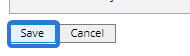
After selecting Save, your new Home page configuration will be applied.