Home Page Overview
The Home page is displayed when you first sign in to PowerSteering. You have the option of configuring your Home page to show only items that belong to you such as Projects, Issues, Action Items and Requests:
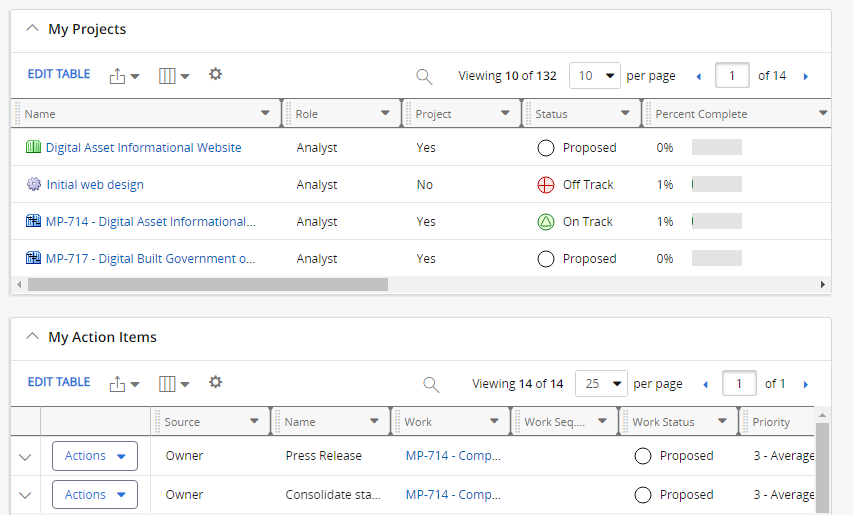
You can also choose to display items that can display additional data through Dashboards, Executive Review and Visual Portals:
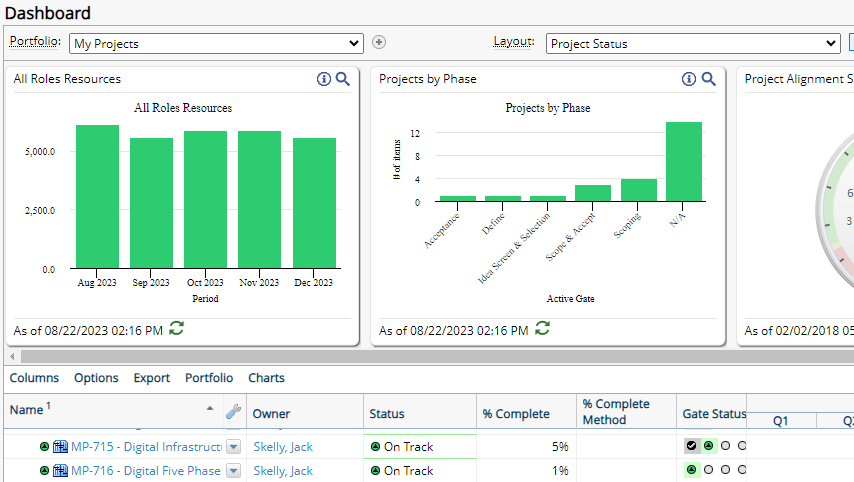
Note: With the release of v18.2, modules marked as New UI on the Configuration page will appear at the bottom of the Home Page regardless of the order selected during the configuration of the Home page. User interface and user experience improvements are being applied in a phased manner, so this will be temporary while the remaining Home Page modules are being redesigned.
The Home page is the first thing you see when you sign in to PowerSteering. If there is an announcement from your Administrator, it will be displayed at the top of the Home page until you acknowledge it. The following items can be displayed on your Home page in whatever order you wish:
- My Projects
- My Dashboard
- My Visual Portal
- My Executive Review
- My Action Items
- My Issues
- My Risks
- My Work Requests
- My Organizations
- My Folders
- My Financials