Access and Manage Status Reports Due
The Status Reports Due tab of the Inbox displays a list of projects for which you owe one or more status reports. From this page you can click Create to navigate to the Status Report page where you can complete and submit a status report. Or you can click Decline to dismiss the reminder and remove the message from your Inbox.
1. Click View All Messages
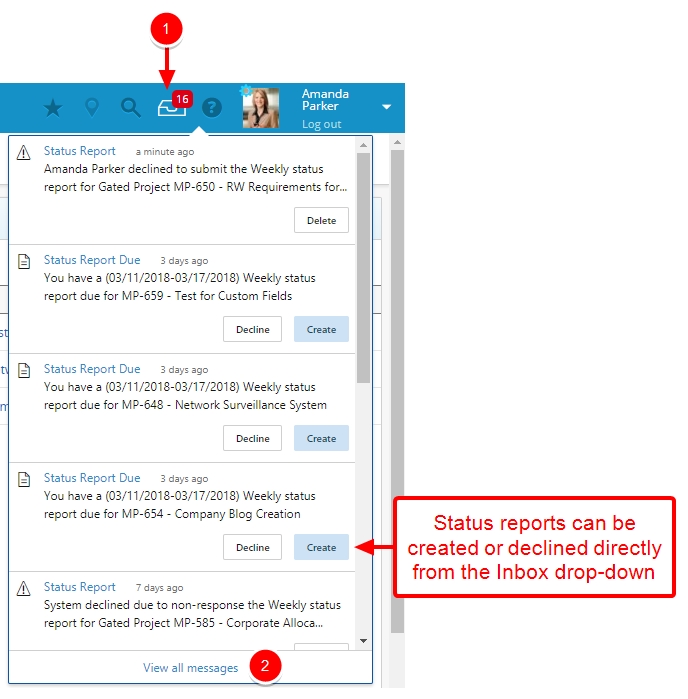
- In the PowerSteering header, click the Inbox button, then click View All Messages.
Note: Users can also create and decline status reports directly on the Inbox drop-down. The user's ten most recent Inbox alerts, notifications, questions, and status reports due will appear in the drop-down.
2. Click Status Reports Due Tab
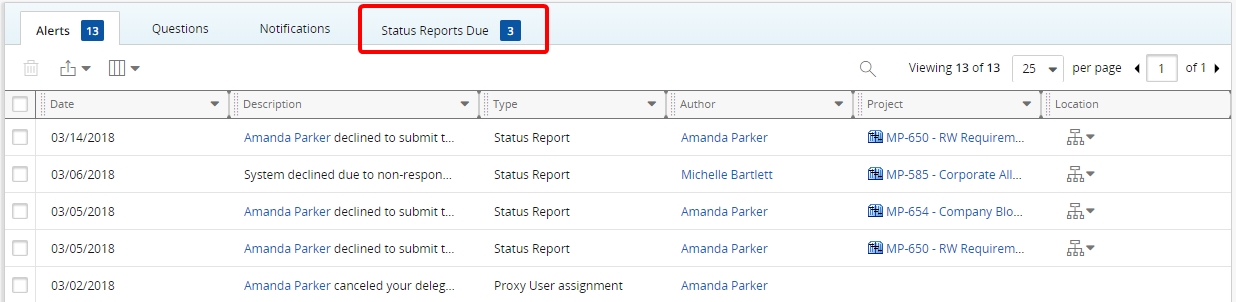
- Click the Status Reports Due tab.
3. Select Action
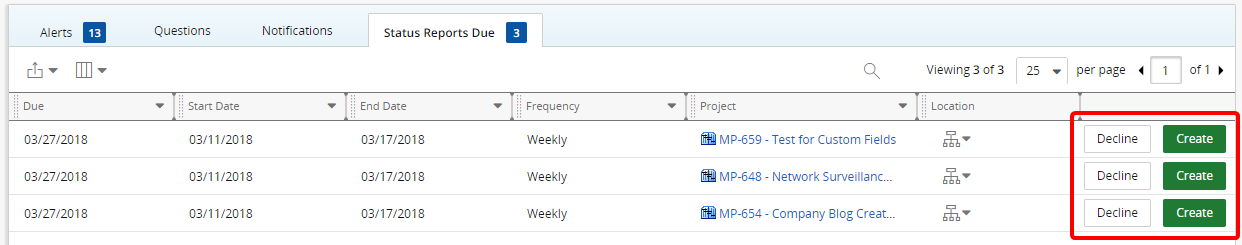
- Click Create to generate a status report or Decline to dismiss the status report reminder.
Note: Once a status report reminder is acknowledged for a specific time period, all reminders in your Inbox for reporting periods before that one will be removed. For this reason, if you owe several status reports for a work item, you should create or decline the reminders in your Inbox from oldest to most recent. If you click Create for the most recent time period, all earlier reminders will be removed and you will be unable to submit status reports for those earlier periods. Additionally, if you decline a report within a reporting period you will not see the Add New button on the Status Report page until the next reporting period begins. For example, if you have a report due for the week of July 6th through July 12th, and you decline that reminder on July 7th, you will not see the Add New button until July 13th.
4. Create Status Report
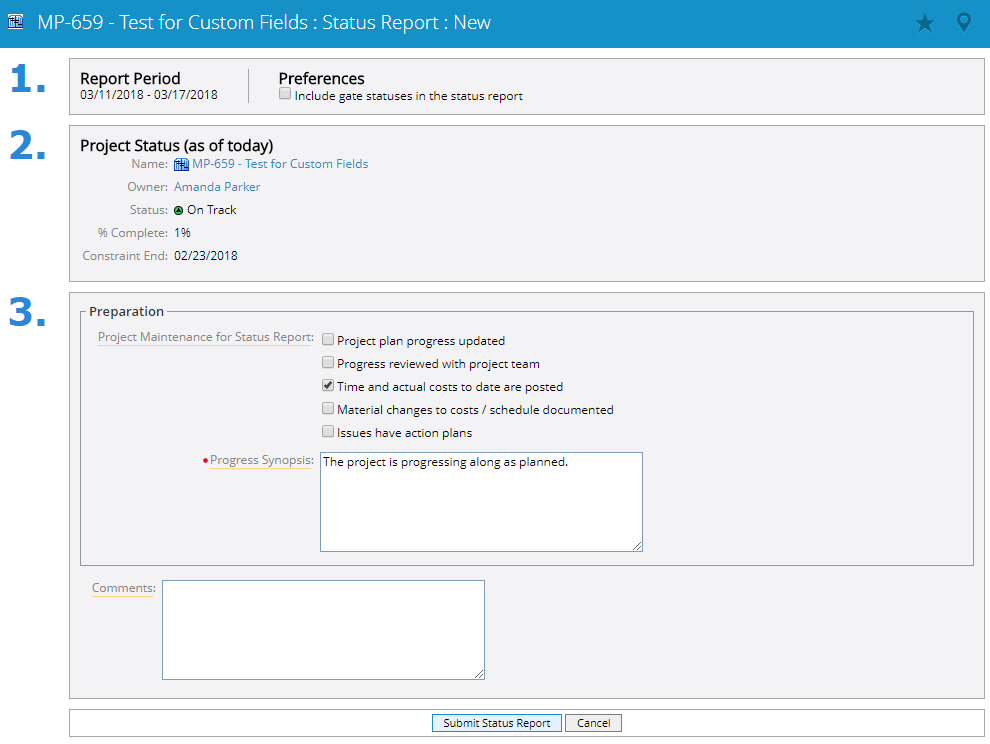
- Enter information to complete the status report.
- Click Submit Status Report.
5. View Status Reports Due
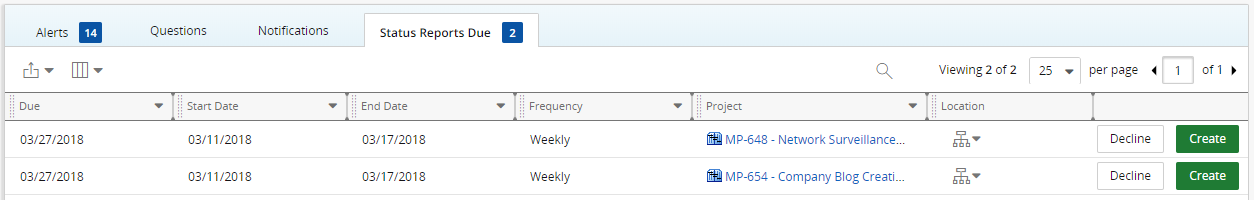
- After submitting the status report, it is removed from the Status Reports Due tab.
Note: If this was the last/only status report you were required to submit, the Status Reports Due page displays the message "You have no status reports due at this time.".