Act as a Proxy User
A proxy user can act as another user (the master user) within PowerSteering. All actions taken by the proxy user on behalf of the master user will appear in the history as "<proxy user name> acting on behalf of <master user name>". Proxy users are able to do anything that the master user is able to do in PowerSteering except change usernames or passwords.
Note: "Proxy User" and "Master User" are both replaceable terms in PowerSteering. Your organization may use different labels to represent the proxy and master user relationship on your site.
To be able to act as a proxy user, users must first be added as a proxy by the master user. Once this occurs, the proxy users can easily switch between their own accounts and the master user's account.
To act as a proxy user:
-
Open your Profile Menu:

-
Hover your cursor over Switch to User from the Profile Menu:
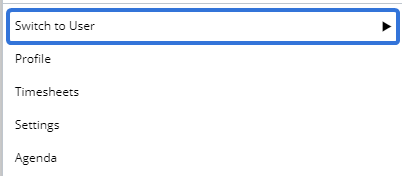
Note: If Switch to User is not an option on your Profile Menu, you probably have not been added as a proxy users. Master users will need to add you as a proxy first.
-
Select a master user from the list:

After selecting a master user, you will begin acting as a proxy for that user. A banner should appear at the top of your screen to signify that you are currently a impersonating the master user:
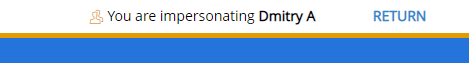
You can select Return from this banner to return to your own account, or go through the steps again to choose another master user to impersonate.