No-Access User Overview
No-access users are users that are being used within PowerSteering but do not have access to sign in to, receive notifications from, or participate in any workflow activities pertaining to PowerSteering.
Note: No-Access User is a replaceable term in PowerSteering. Your organization may use a different label to represent a no-access user on your site.
The No-Access User
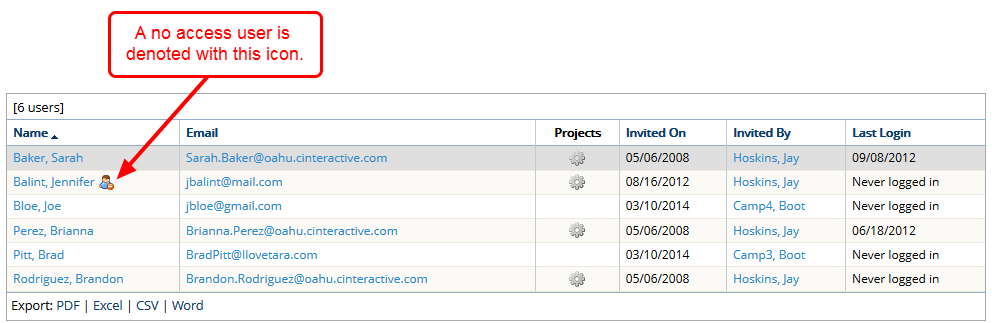
If you need someone that is not a PowerSteering user to be accounted for as a project team member in PowerSteering, you can create them as a no-access user. No-access users can be assigned to projects and added to groups, but they will not be able to sign in to PowerSteering nor will they receive any PowerSteering-generated email notifications or alerts. Users can be made no-access users when invited or imported. Existing, regular PowerSteering users can be converted to no-access resources on the Edit User tab under the User Profile. Converting a user to a no-access user removes the user's access, but maintains his or her historical relationship to work. No-access users can also be converted to regular users although, when this occurs, the user’s PowerSteering ID will become the user’s username and they will be invited to join PowerSteering. The username can then be manually changed to the user’s actual name during the invitation process. For LDAP deployments, the name must be replaced with the name that matches what is in the LDAP directory before the user can sign in.
Caution: No-access users with a valid email address will receive scheduled Report Wizard reports if they are selected or are part of a group that is selected to receive the report. Also, if they are listed as a proxy user for another user, they will continue to receive the master user's email notifications. If this is not something you would like, be sure to remove them from these groups and lists to ensure that they do not receive PowerSteering information via email.