Roles Overview
In PowerSteering a project team is composed of various roles to which users are assigned.
1. PowerSteering Roles
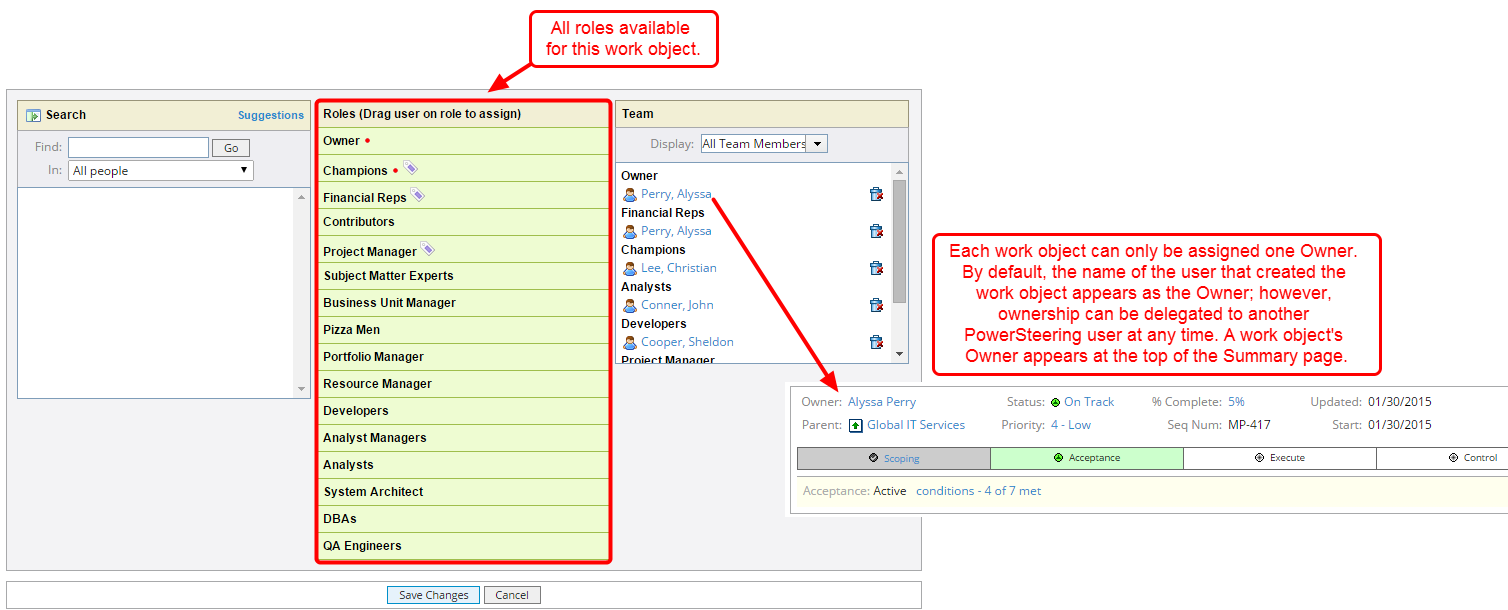
- Users are assigned to roles to become part of a team. Certain roles are mandatory and must be assigned when a work object is created. Roles can be added and/or edited after a work object is created on the Edit Details page.
- Role-based permissions define the permissions that users will have when assigned to a project based upon their role on the project.
- Role-based alerts define the alerts that users will receive when assigned to a project based upon their role on the project.
- A rate table can be used to associate hourly rates with specific roles.
- In Resource Review, you can view allocation, availability, and capacity by role.
See Assign People to Roles for information about assigning users to roles.
Note: Owner, Contributor, Champion, and Financial Rep are four predefined roles in PowerSteering. All of these are replaceable terms and your organization may use different labels to represent these roles on your site. Additionally, if custom roles have been set up in your configuration to match your business’ project management policies, you may see additional roles.