Change a Metric View
A metric can have one or more views that allow users to enter different versions of the same line item data. For example you might have two different views on your metric. One called Budget to represent the planned dollars you are going to spend by month, and then another tab called Actuals to represent the physical dollars you spent by month as the project progressed. The views appear as tabs at the top of the spreadsheets. The number of tabs are determined by the Administrator that created the metric.
Note: Metric is a replaceable term in PowerSteering. Your organization may use a different label to represent metrics on your site.
1. Select Metric
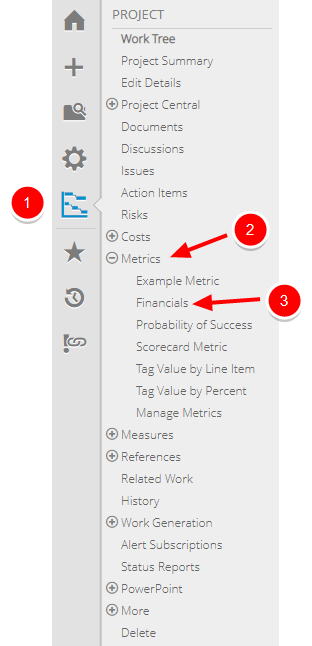
- Click the Project button on the Icon Bar.
- Click Metrics to expand the menu, then select a metric.
Note: Clicking the Project button on the Icon Bar will take you directly to the Summary page of the last work you visited.
2. Select View
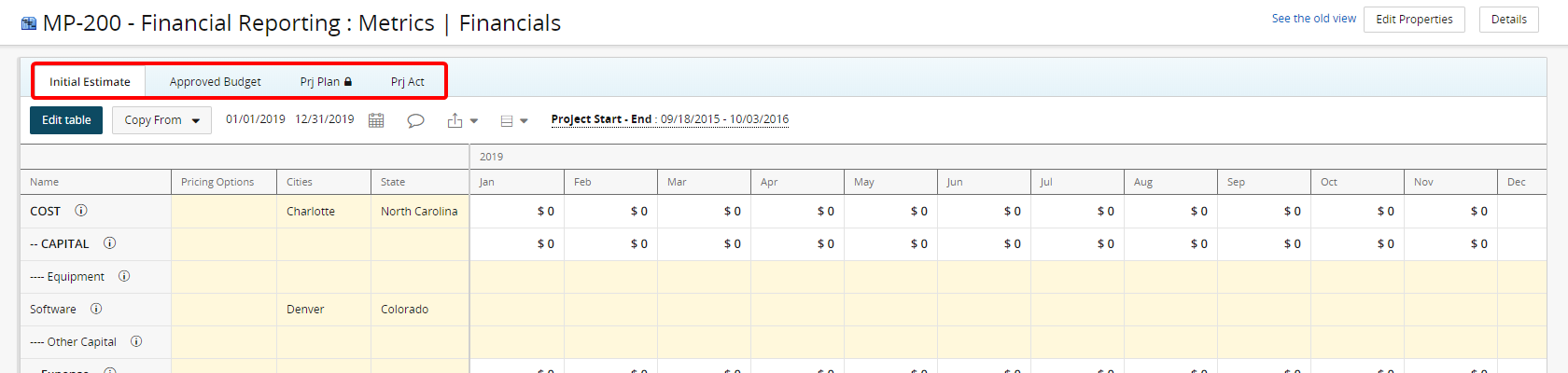
- Click the name of the metric you want to view.
3. View Metric
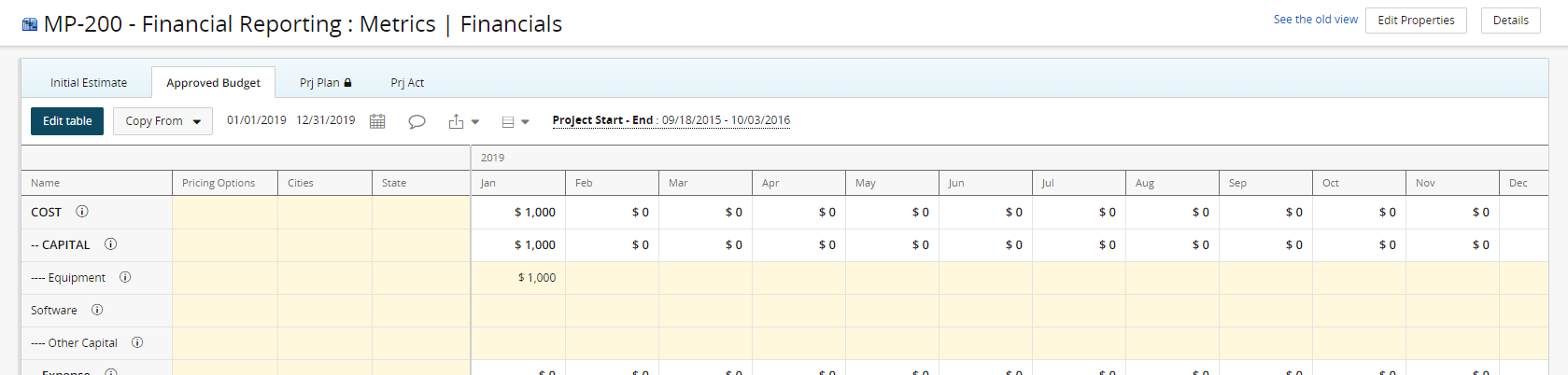
- The active metric view will be displayed as a white tab.
Note: Changes to column widths will be persisted when changing or refreshing screens.