Enforced Sequential Gates (ESG) Constraint
Enforced Sequential Gates (ESG) is an attribute of a gated project work type. An ESG project is neither strictly manually or automatically scheduled, rather a mix of both. ESG is a unique scheduling type that is a good option when:
- You want to have firm phase end dates, end dates that are manually set and then not updated based on changes to other end dates.
- You want one phase to proceed directly to the next phase, the subsequent phase not starting before or more than a day after the end of an earlier phase.
1. Set Constraint End Dates
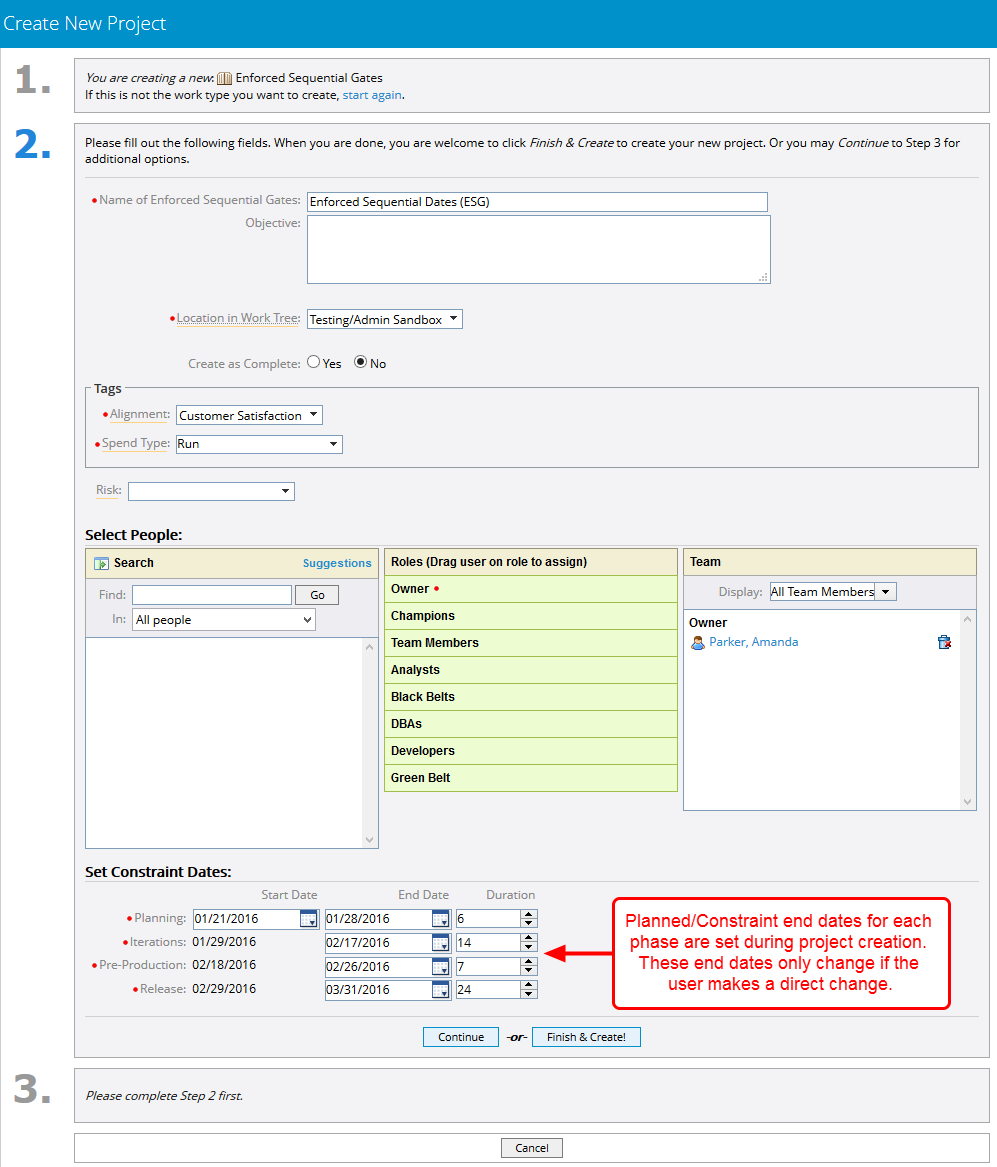
- When creating a gated project with ESG selected, planned/constraint end dates for each phase are required.
2. ESG Project Characteristics
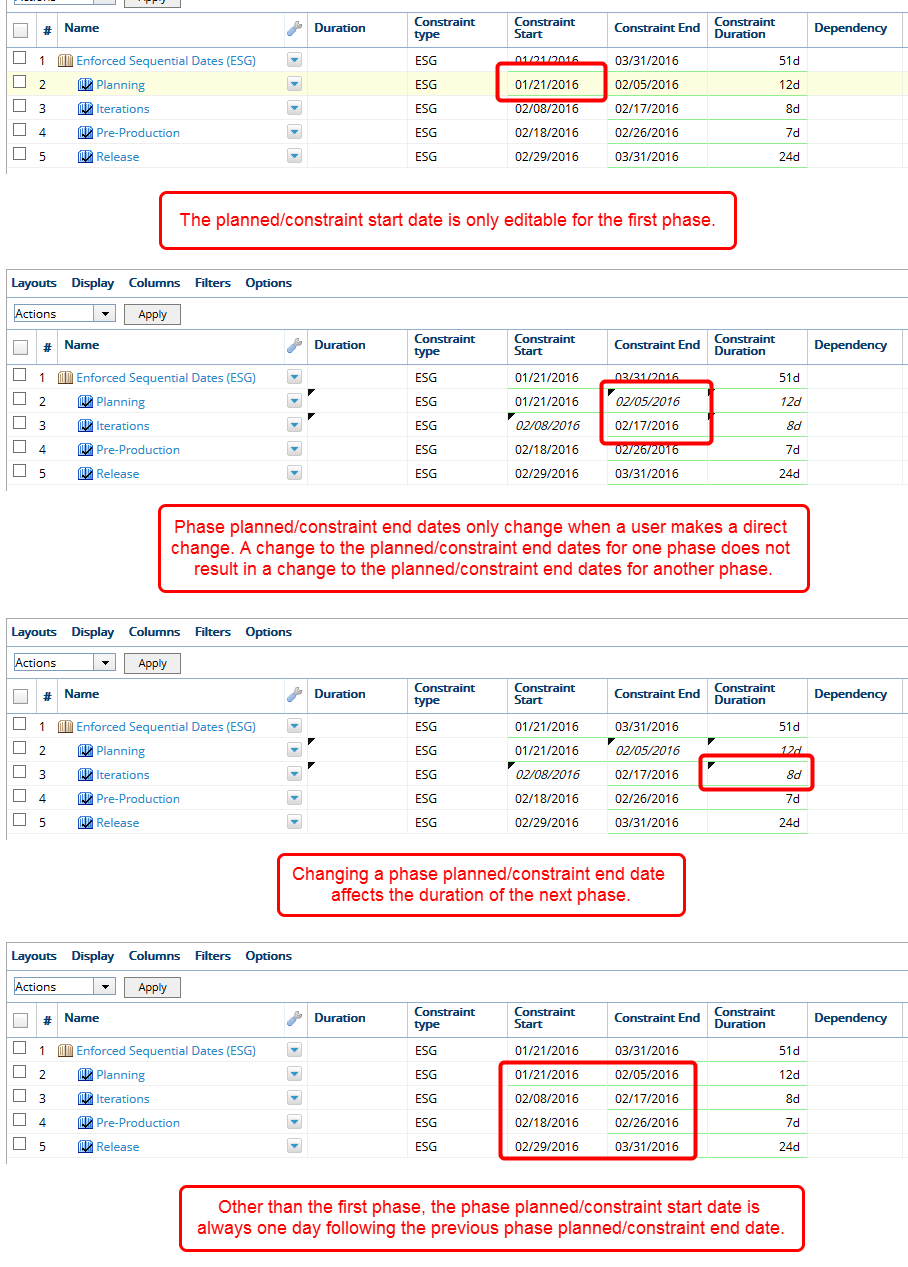
- The planned/constraint start date can only be edited for the first phase.
- Phase planned/constraint end dates are editable and only change when the user makes a direct change.
- A change to the planned/constraint end date of one phase does not result in a change to the planned/constraint end date of another phase.
- Changing a phase planned/constraint end date affects the duration of the next phase.
- Other than the first phase, the phase planned/constraint start date is always one day following the previous phase planned/constraint end date.
- For inactive ESG projects, system/scheduled dates are synchronized with planned/constraint end dates. When an ESG project has actual dates, the actual dates will be synchronized with system/scheduled dates.
Like all PowerSteering gated projects:
- The first phase start date is synchronized with the project start date.
- The last phase end date is synchronized with the project end date.
2.1 Scheduling Note
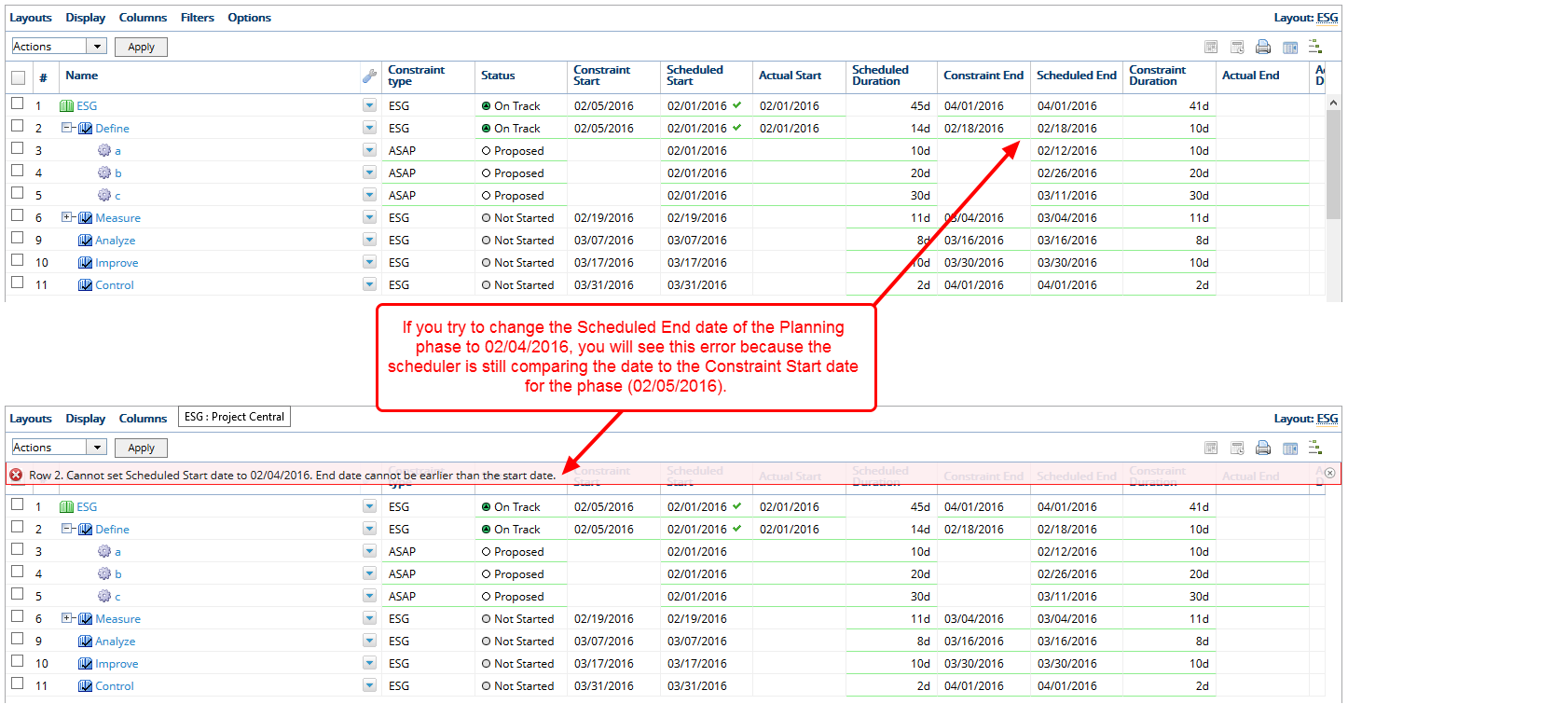
Note: If a phase has an actual start date but no actual end date and you edit the System/Scheduled End dates, the scheduler still compares it to the Planned/Constraint Start date. You may receive an error if you are trying to change the System/Scheduled End date to be a date which is earlier than the Planned/Constraint Start date. Modify the Planned/Constraint Start date if you want to change the System/Scheduled End date.