Archive or Unarchive Work
When work has been completed or is not going to be changed any further, it can be archived in order to improve the filtering and search speed of PowerSteering. The work item will still be available in PowerSteering and can be unarchived at any time. Search filters for projects, organizations, works, and ideas include an option for including archived work.
1. Click Archive
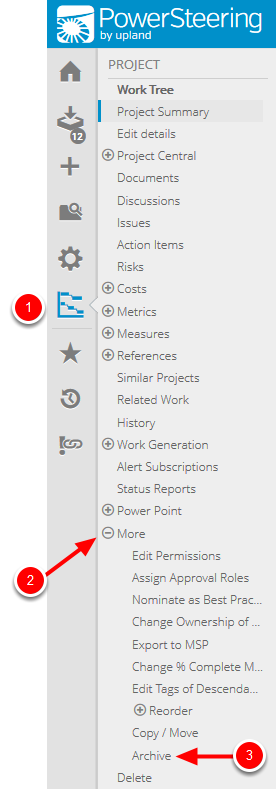
- Access the Summary page for the work you want to archive.
- On the Icon Bar, click the Project button.
- Click More to expand the menu, then click Archive.
2. Click Archive Work
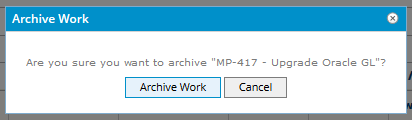
- Click Archive Work.
3. View Archived Work
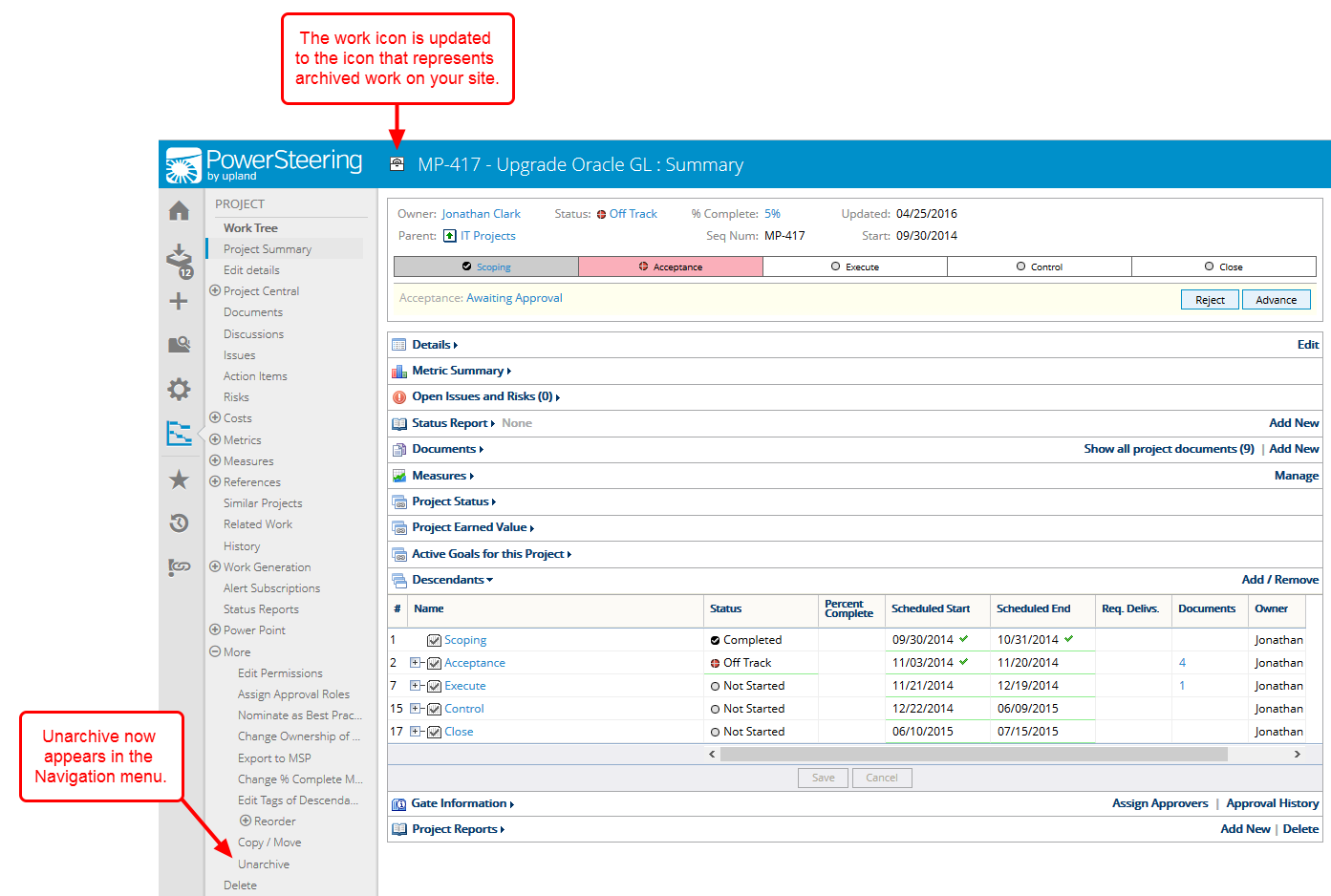
- View archived work. Archived work is denoted with a particular icon in PowerSteering.
3.1 View Archived Work in Search Results
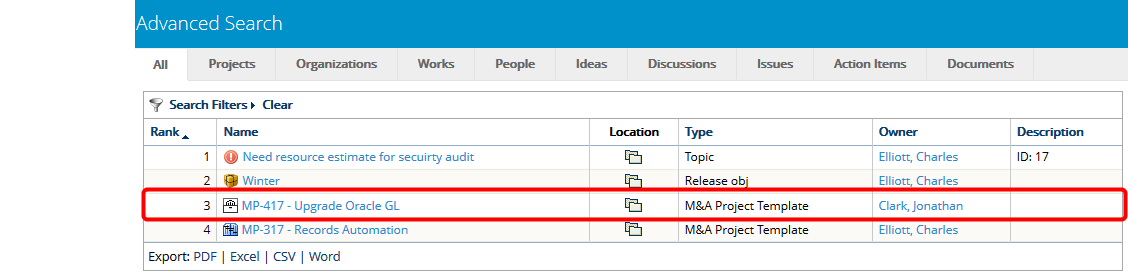
- Archived work will appear in searches only if you have the 'Show archived work when relevant' check box selected on your Preferences page. See How do I edit my preferences? for more information.
4. Click Unarchive
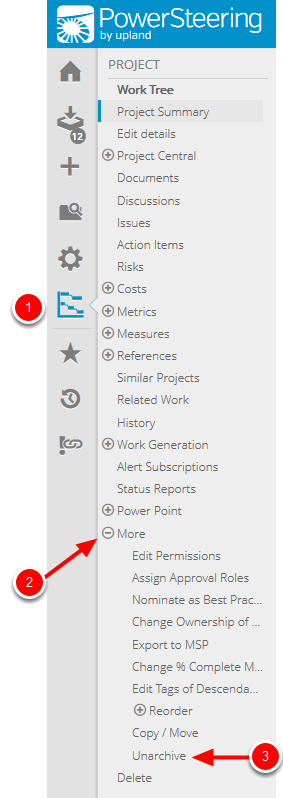
- Access the Summary page for the work you want to archive.
- On the Icon Bar, click the Project button.
- Click More to expand the menu, then click Unarchive.
5. Click Unarchive Work
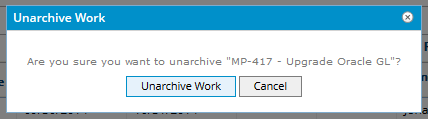
- Click Unarchive Work.
6. View Work
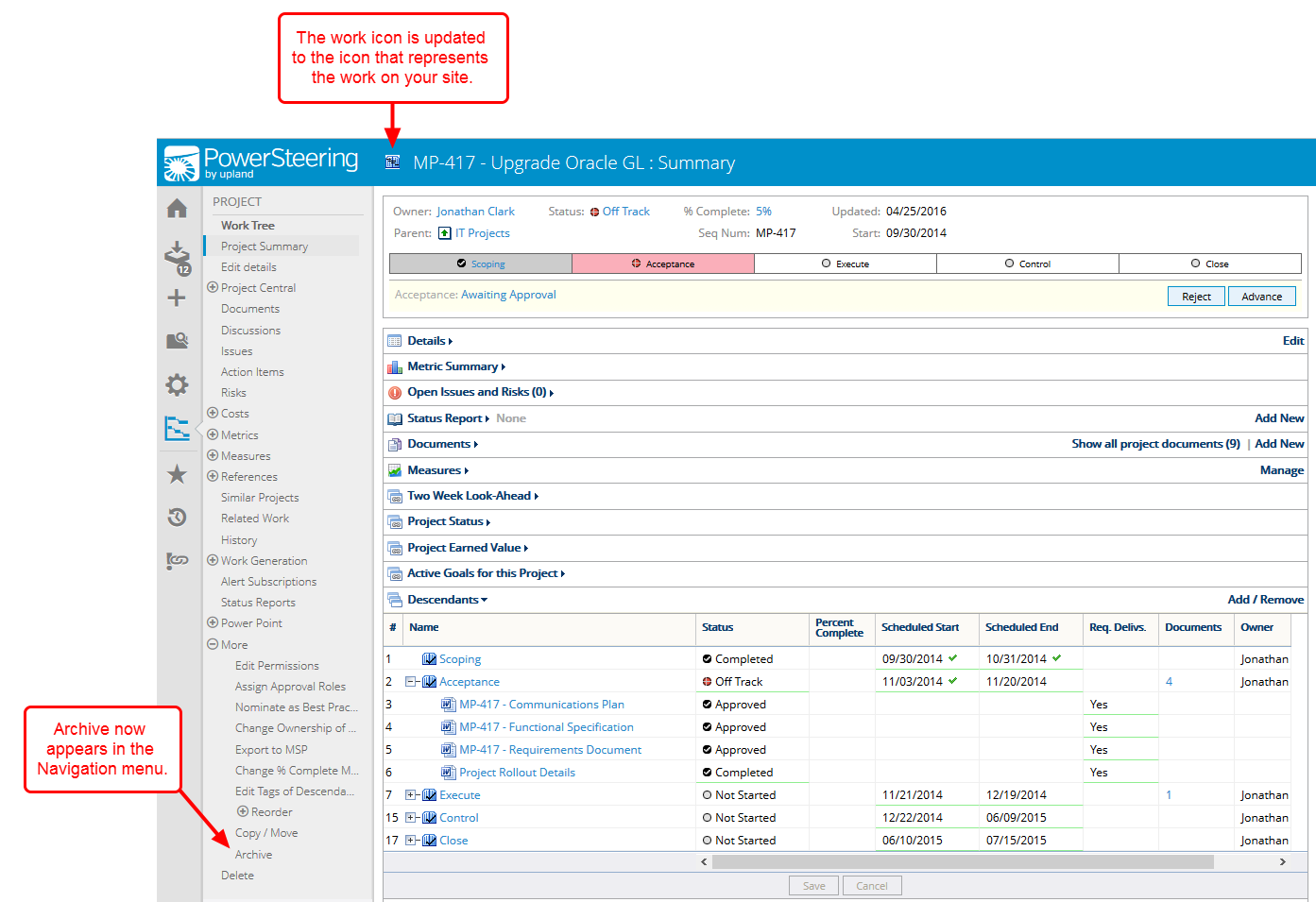
- View unarchived work.