Access the Resource Review
The Resource Review page provides a centralized view of Resource allocation (effort) and availability across work items, as well as any unstaffed demand that currently exists.
Currently, there are two separate Resource Review interfaces that are accessed differently:
Accessing the new Resource Review interface
The 2025R1.0 version of PowerSteering introduced the first phase of a new Resource Review interface. It can be accessed by selecting Review → Resource Review (New) from the Navigation Menu.
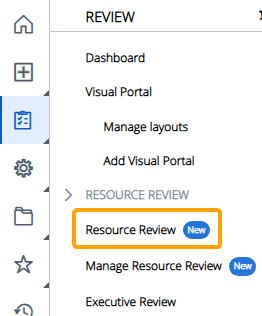
Unlike the legacy page, users will choose their preferred Resource Review Layout after they access the page. This can be done using the "Layout" drop-down menu.
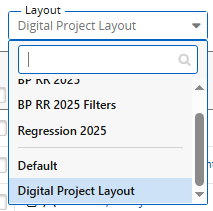
This current phase of the new interface does not enable users to add filters to their Resource Review Layouts; an upcoming release will implement filtering into the new page. If you would like to add filters to a Resource Review Layout, you will need to use the legacy page. After that, you can view the updated layout on the new Resource Review page.
Accessing the legacy Resource Review page
The 2025R1.0 version of PowerSteering introduced the first phase of a new Resource Review interface, but the previous interface is still available to all users. It can be accessed the exact same way as before: by selecting Review → Resource Review → Resource Review Layout from the Navigation Menu.
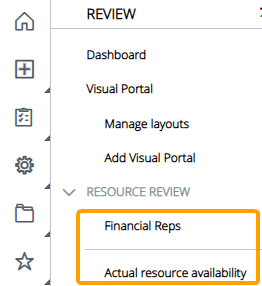
Users are encouraged to use the new Resource Review interface because it will eventually replace the legacy interface after a future PowerSteering release. However, filter settings cannot be configured with the current phase of the new interface, so the legacy page will need to be used to make any filtering changes and save them to a layout. Once these settings are saved to a layout, they will be applied when the same layout is viewed on the new interface.