Advanced Search
The Advanced Search feature allows you to conduct a more thorough search for PowerSteering Work Items. You can enter more than just terms to search for; you can also refine your search by entering information into search filters by category.
Tip: The Advanced Search function also allows you to search through Documents uploaded into PowerSteering.
To conduct an Advanced Search:
-
Select the Search icon from the Header:

-
Select Advanced:
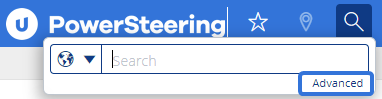
-
Choose which category of Work Item you would like to search by:
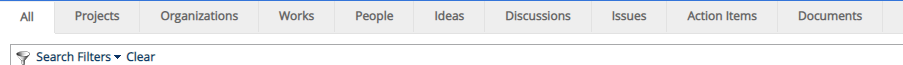
-
Enter your criteria into the search filter fields.
Note: Each category tab has a different set of search filter fields:
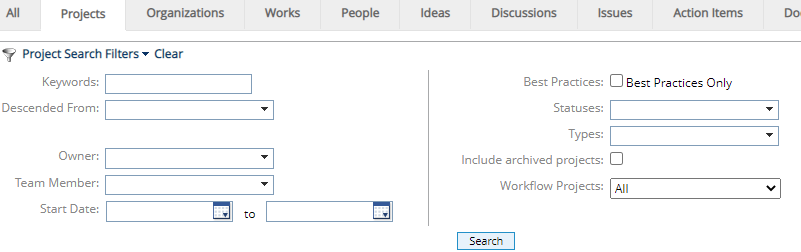
-
Select the Search button.
After clicking Search, a grid full of search results will appear. You can select the search result to visit the summary page of the Work Item. Also, you can select one of the "Export" options at the bottom of the grid to export a table of your search results:
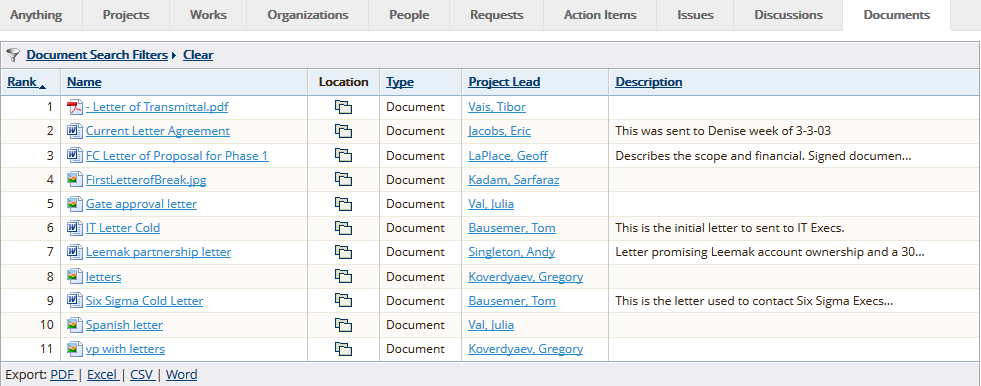
Note: The maximum number of results returned in the Advanced Search can be customized for your PowerSteering site. Please contact the PowerSteering Support Team for more information.