Delete Old Users Agent
The definition of "inactive" is configurable in the agent. An administrator can enter the amount of days that need to pass without a user logging into the application for that user to be deemed "inactive". When the agent runs, it will compile a list of users that have not logged in for the set number of days and send an email containing that list to the Admin Group.
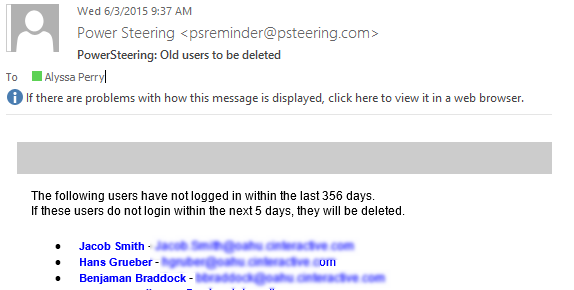
Once 5 days have passed and the agent runs again, the listed users will be deleted from PowerSteering if they have still not logged in.
Note: This agent will not delete no-access users.
Tip: If you would like to temporarily disable inactive users instead, consider using the Disable Old Users agent.
To edit the Delete Old Users agent's details:
Before You Start: Only PowerSteering administrators can interact with PowerSteering agents.
-
Select Admin → Configuration → Agents from the Navigation Menu.
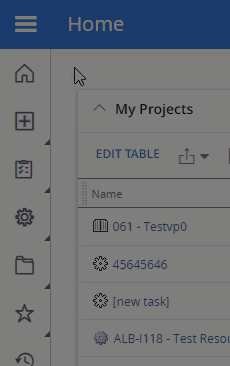
-
Select Delete Old Users Agent from the list of agents.
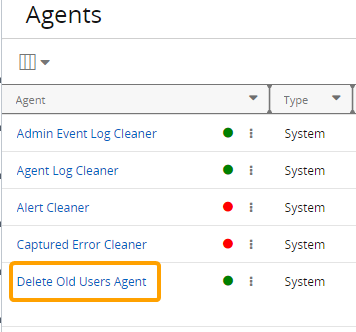
-
(Optional) Review any of the agent's details and / or run logs.
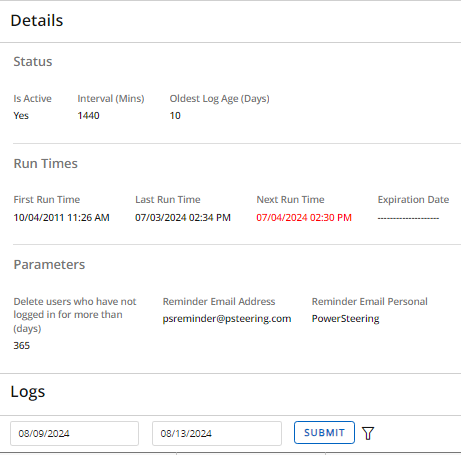
Tip: From here, you can also select the Run Agent button to run the agent manually.
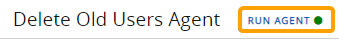
-
Select the Edit button in the top right-hand corner of the page.
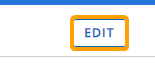
-
Configure the agent's details.
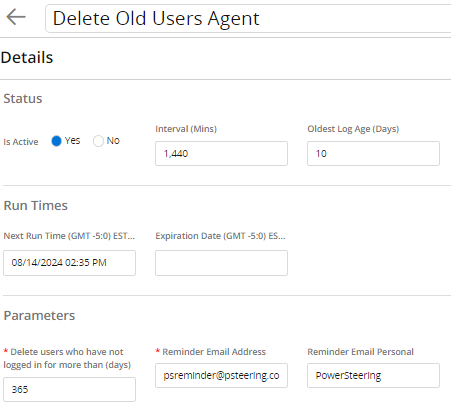
- Title: Select the title field to change the name of the agent task.
Note: This will only change the name of the agent task, not the agent itself.
Is Active: Determine whether the agent is active or not. Inactive agents will not run.
Interval (Mins): Determine the time interval (in minutes) between runs. This means that whenever the agent runs, its next run will automatically occur again after the indicated interval.
Oldest Log Age (Days): Enter the number of days that the oldest logs will be saved. Logs of runs that occurred after the indicated number of days will be removed from the agent task.
Tip: Try to enter the lowest number of days possible in order to ensure that PowerSteering runs efficiently.
- Next Run Time: Click on the field to select a date and time for the agent's next run. The currently-scheduled next run will auto-populate the field.
Expiration Date: Click on the field to select a date and time for the agent to automatically expire (turn off).
Delete users who have not logged in for (days): Determine how many days a user must not be logged into PowerSteering for in order to be added to the list of inactive users.
Note: The inactive users will not be deleted right away; they will simply be added to the warning list of inactive users that is sent to the Admin Group via email. Once the agent runs again after 5 days have passed, the listed users will be deleted if they still have not logged in.
Reminder Email Address: The email address that will send the reminder email to the Admin Group.
Reminder Email Personal: The name on the reminder email that is sent to the Admin Group.
- Title: Select the title field to change the name of the agent task.
-
Edit the "Email Parameters" to determine how the email reminder will appear to the Admin Group.
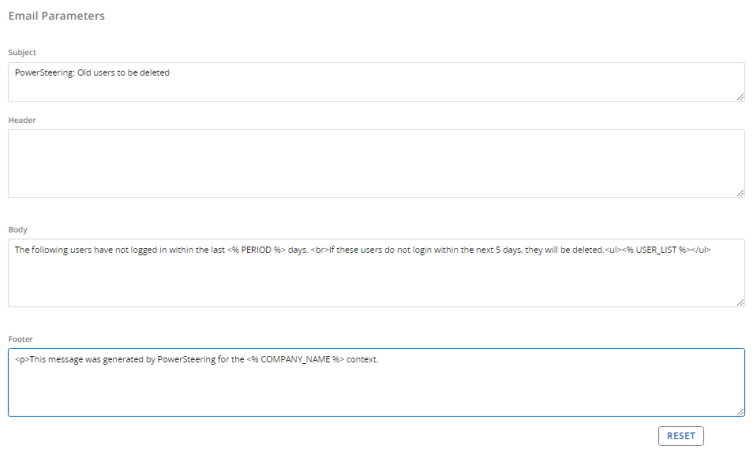
Tip: HTML elements (such as <p>, <strong>, and <i> in the example above) can be used to format the text.
The following tokens can be entered into the email header, body, or footer in order to be replaced by PowerSteering data:
-
<% BASE_URL %>: A link to the PowerSteering site.
-
<% HELP_LINK %>: A link to the PowerSteering online help site.
-
<% COMPANY_NAME %>: The name of the organization.
-
<% COMPANY_NAME_HTML %>: The name of the organization represented by an HTML string equivalent. Use this option for HTML emails.
Tip: Administrators who wish to return to the default header, footer, and body can select the new Reset button at the bottom of the page.

-
-
Select the Save button.
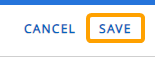
After selecting Save, your changes to the Delete Old Users agent will be finalized. They can be edited again at any time.